In the rapidly evolving landscape of online retail, choosing the right e-commerce platform is crucial for small businesses looking to thrive. Platforms like Shopify, BigCommerce, and WooCommerce offer tailored features that cater to diverse needs, while effective integration strategies with payment gateways ensure seamless transactions. By prioritizing user experience and operational efficiency, businesses can set themselves up for sustainable growth in the competitive e-commerce market.

What are the best e-commerce platforms for small businesses in the US?
The best e-commerce platforms for small businesses in the US include Shopify, BigCommerce, Wix eCommerce, Squarespace, and WooCommerce. Each platform offers unique features and pricing structures that cater to different business needs and technical capabilities.
Shopify
Shopify is a leading e-commerce platform known for its user-friendly interface and extensive app ecosystem. It allows small businesses to set up online stores quickly, with plans starting at around $29 per month, making it accessible for startups.
Key features include customizable templates, secure payment processing, and built-in SEO tools. However, transaction fees may apply if you do not use Shopify Payments, so consider this when budgeting.
BigCommerce
BigCommerce is another robust platform that caters to growing businesses with more complex needs. Its pricing starts at about $29.95 per month and includes features like multi-channel selling and advanced SEO capabilities.
This platform is particularly beneficial for businesses with larger product catalogs, as it supports unlimited products and storage. However, the learning curve can be steeper compared to Shopify, so be prepared to invest time in mastering its features.
Wix eCommerce
Wix eCommerce is ideal for small businesses looking for an easy-to-use website builder with e-commerce capabilities. Plans start at around $23 per month, and it offers a drag-and-drop interface that simplifies the design process.
While it provides essential e-commerce features, such as payment processing and inventory management, it may lack some advanced functionalities found in platforms like Shopify or BigCommerce. This makes it suitable for smaller operations with straightforward needs.
Squarespace
Squarespace is known for its stunning design templates and is perfect for businesses that prioritize aesthetics. E-commerce plans start at approximately $26 per month, which includes features like inventory management and marketing tools.
However, while Squarespace excels in visual appeal, it may not offer as many e-commerce-specific features as other platforms. This could be a limitation for businesses that require extensive customization or advanced selling tools.
WooCommerce
WooCommerce is a plugin for WordPress that transforms a standard website into a fully functional e-commerce store. It is free to use, but you will need to pay for hosting and additional extensions, which can vary widely in cost.
This platform is highly customizable and ideal for businesses that already use WordPress. However, it requires more technical knowledge to set up and maintain, so consider your team’s capabilities before choosing this option.
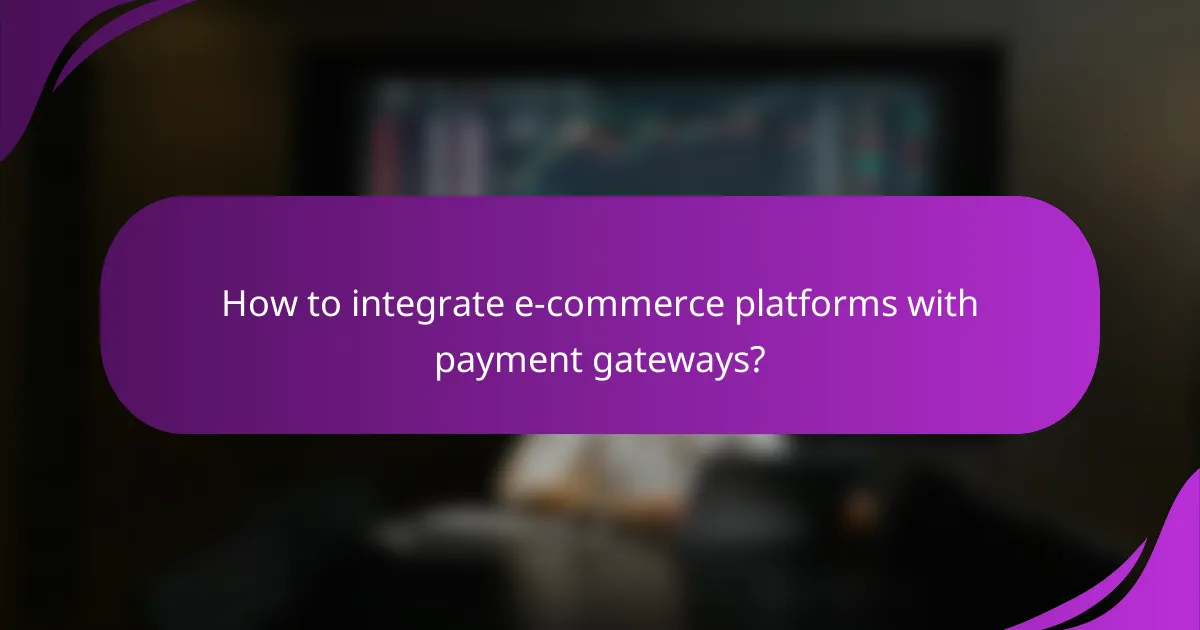
How to integrate e-commerce platforms with payment gateways?
Integrating e-commerce platforms with payment gateways involves connecting your online store to a service that processes transactions securely. This integration ensures that customers can make payments easily while you manage sales efficiently.
Stripe integration
Integrating Stripe with your e-commerce platform allows you to accept various payment methods, including credit cards and digital wallets. To get started, create a Stripe account and obtain your API keys, which are essential for connecting your store to Stripe’s services.
Consider using Stripe’s pre-built checkout solutions for a seamless user experience. These solutions can reduce development time and ensure compliance with security standards like PCI-DSS. Remember to test the integration thoroughly before going live to avoid transaction issues.
PayPal integration
Integrating PayPal into your e-commerce site enables customers to pay using their PayPal accounts or credit cards. Sign up for a PayPal Business account and access the necessary API credentials to begin the integration process.
Utilize PayPal’s buttons or APIs to streamline the checkout process. PayPal also offers features like PayPal Credit, which can increase conversion rates. Ensure that you clearly communicate any fees associated with PayPal transactions to your customers.
Square integration
Square provides a robust solution for integrating payment processing into your e-commerce platform. Start by creating a Square account and obtaining your API keys to enable transactions on your site.
Square’s integration supports various payment types, including in-person and online sales. Leverage Square’s reporting tools to track sales and customer data effectively. Be mindful of transaction fees, which can vary based on the payment method used, and ensure that your pricing reflects these costs.
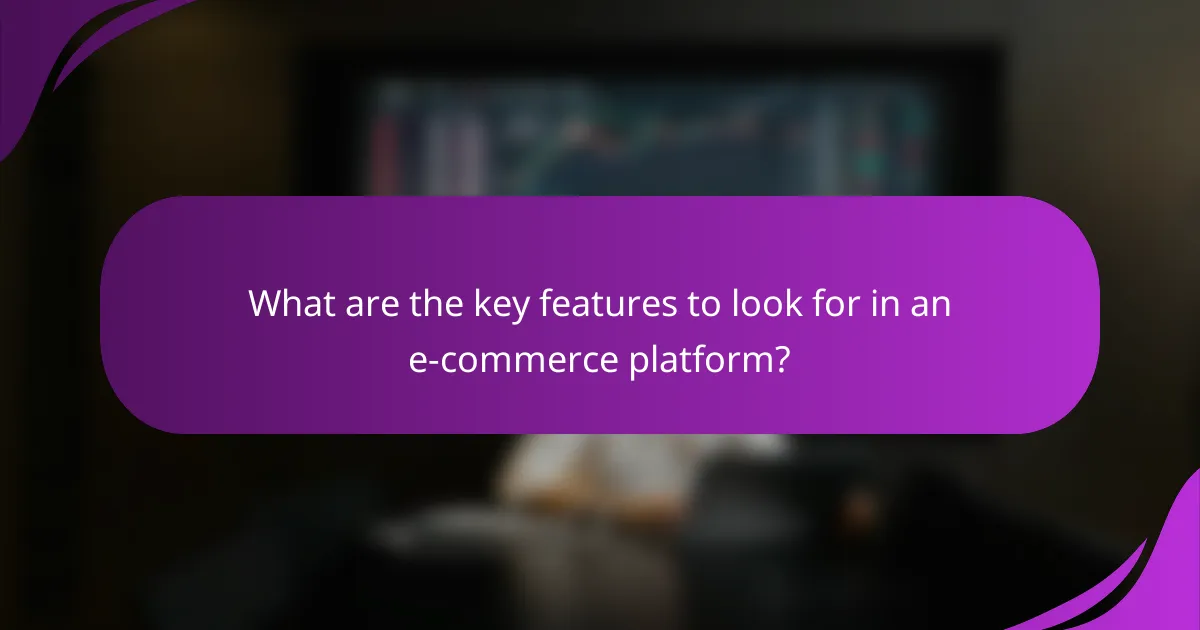
What are the key features to look for in an e-commerce platform?
When selecting an e-commerce platform, prioritize features that enhance user experience, streamline operations, and support growth. Key aspects include mobile optimization, SEO capabilities, inventory management, and customer support.
Mobile optimization
Mobile optimization is crucial as a significant portion of online shopping occurs on mobile devices. Ensure the platform offers responsive design, fast loading times, and a user-friendly interface for mobile users.
Look for features like mobile-specific templates and easy navigation to enhance the shopping experience. Test the platform’s mobile performance to verify that it meets your expectations.
SEO capabilities
Strong SEO capabilities help improve your store’s visibility on search engines, driving organic traffic. Choose a platform that allows for easy customization of meta tags, URLs, and alt text for images.
Additionally, consider built-in tools for keyword research and analytics to track performance. A platform with good SEO features can significantly enhance your site’s ranking and attract more customers.
Inventory management
Effective inventory management is essential for maintaining stock levels and fulfilling orders efficiently. Look for platforms that offer real-time inventory tracking, automated stock alerts, and integration with suppliers.
Consider features like bulk import/export options and reporting tools to analyze sales trends. A robust inventory management system can help prevent stockouts and overstock situations, ultimately improving profitability.
Customer support
Reliable customer support is vital for resolving issues quickly and maintaining business continuity. Evaluate the support options available, such as live chat, email, and phone assistance, as well as their availability hours.
Additionally, check for resources like knowledge bases, tutorials, and community forums. A platform with strong customer support can help you navigate challenges and optimize your e-commerce operations effectively.
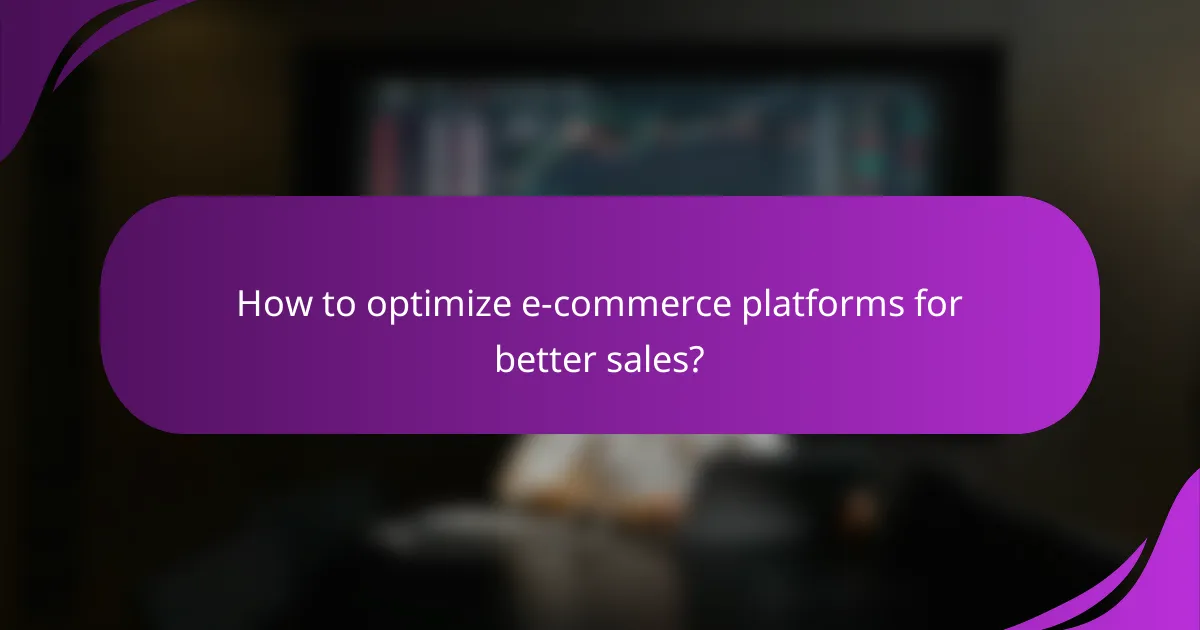
How to optimize e-commerce platforms for better sales?
To optimize e-commerce platforms for better sales, focus on data-driven strategies that enhance customer engagement and streamline the purchasing process. Implementing analytics, A/B testing, and improving user experience are key steps to drive conversions and increase revenue.
Utilizing analytics tools
Analytics tools provide insights into customer behavior, sales trends, and website performance, allowing you to make informed decisions. Popular tools like Google Analytics or Shopify Analytics can help track metrics such as conversion rates, average order value, and customer demographics.
Regularly review these analytics to identify patterns and areas for improvement. For instance, if a particular product page has a high bounce rate, consider adjusting the layout or content to better engage visitors.
Implementing A/B testing
A/B testing involves comparing two versions of a webpage to determine which performs better in terms of sales or user engagement. This method allows you to test elements like headlines, images, or call-to-action buttons to see what resonates most with your audience.
Start with small changes and measure their impact over time. Aim for a statistically significant sample size to ensure your results are reliable. For example, changing a button color or text can lead to noticeable differences in click-through rates.
Enhancing user experience
Improving user experience (UX) is crucial for increasing sales on e-commerce platforms. Ensure your website is easy to navigate, loads quickly, and is mobile-friendly, as a significant portion of online shopping occurs on mobile devices.
Consider implementing features like product recommendations, customer reviews, and a streamlined checkout process to enhance UX. Avoid cluttered layouts and ensure that essential information is easily accessible, which can help reduce cart abandonment rates.

What are the common challenges in e-commerce integration?
Common challenges in e-commerce integration include data synchronization issues, API limitations, and scalability concerns. Addressing these challenges is crucial for ensuring a seamless and efficient online shopping experience.
Data synchronization issues
Data synchronization issues arise when information across different systems, such as inventory, customer data, and order management, does not match. This can lead to discrepancies, such as overselling products or failing to update customer information promptly.
To mitigate these issues, consider implementing real-time data synchronization tools that can automatically update information across platforms. Regular audits of data consistency can also help identify and resolve discrepancies before they affect customer experience.
API limitations
API limitations can hinder the integration of various e-commerce tools and platforms. Some APIs may have restrictions on the amount of data that can be transferred or may not support certain functionalities, which can limit the effectiveness of your e-commerce strategy.
When selecting tools, check the API documentation for limitations and ensure they meet your business needs. Opt for platforms that offer robust APIs with extensive capabilities to facilitate smoother integration and enhance functionality.
Scalability concerns
Scalability concerns arise when an e-commerce platform cannot handle increased traffic or transactions as the business grows. This can lead to slow performance, downtime, or even data loss, negatively impacting customer satisfaction.
To address scalability, choose solutions designed to grow with your business. Cloud-based platforms often provide flexible resources that can be adjusted based on demand. Regularly assess your infrastructure to ensure it can accommodate growth without compromising performance.
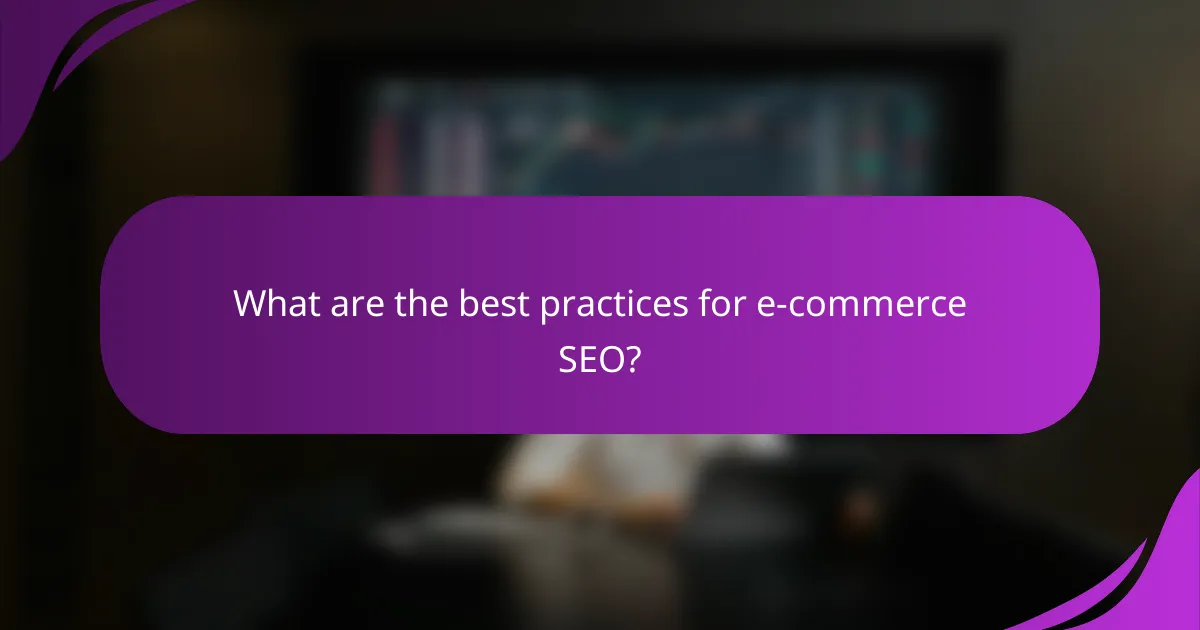
What are the best practices for e-commerce SEO?
Effective e-commerce SEO practices enhance visibility and drive traffic to online stores. Key strategies include optimizing product pages, improving site structure, and leveraging relevant keywords.
Keyword Research and Optimization
Keyword research is crucial for identifying terms potential customers use to search for products. Utilize tools like Google Keyword Planner or SEMrush to find relevant keywords with good search volume and manageable competition. Focus on long-tail keywords that reflect specific product queries.
Once identified, integrate these keywords naturally into product titles, descriptions, and meta tags. Avoid keyword stuffing, as it can harm your rankings and user experience.
On-Page SEO Techniques
On-page SEO involves optimizing individual pages to rank higher and earn more relevant traffic. Ensure each product page has a unique title tag and meta description that accurately describes the product while including primary keywords.
Use high-quality images with descriptive alt text, as this not only improves accessibility but also helps search engines understand the content. Additionally, implement structured data markup to enhance search visibility and potentially earn rich snippets.
Site Structure and Navigation
A well-organized site structure enhances user experience and aids search engines in crawling your site. Use a clear hierarchy with categories and subcategories that logically group products. This structure should be reflected in your navigation menu.
Implement breadcrumbs to help users and search engines understand the site’s layout. Ensure that all pages are accessible within a few clicks from the homepage to improve crawlability and user engagement.
Mobile Optimization
With a significant portion of e-commerce traffic coming from mobile devices, optimizing for mobile is essential. Ensure your website is responsive, meaning it adjusts seamlessly to different screen sizes.
Test loading speeds on mobile devices, aiming for low loading times (ideally under three seconds). Google’s Mobile-Friendly Test tool can help identify issues that may hinder mobile performance.
Content Marketing and Link Building
Content marketing can drive organic traffic and improve SEO. Create valuable content such as blog posts, guides, or videos that relate to your products. This not only attracts visitors but also encourages backlinks from other sites.
Engage in ethical link-building practices by reaching out to relevant blogs or websites for guest posting opportunities. Quality backlinks from reputable sources can significantly boost your site’s authority and search rankings.
