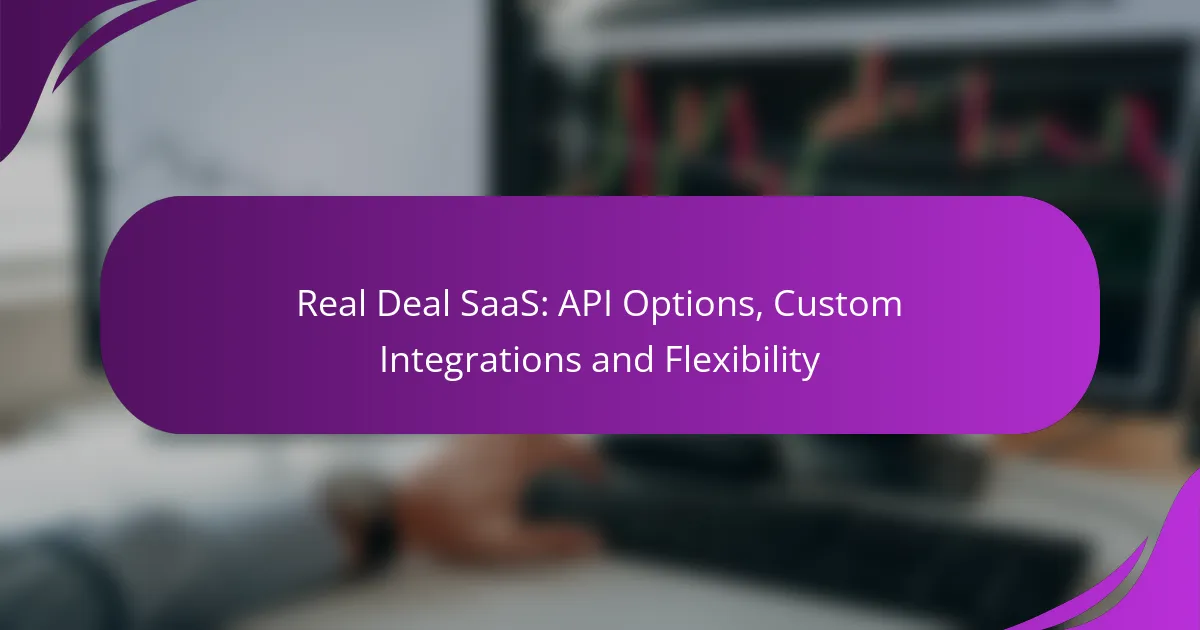In the rapidly evolving world of SaaS, choosing the right API options is crucial for achieving seamless integrations and operational flexibility. With various choices like RESTful, GraphQL, and SOAP APIs, businesses can tailor their software solutions to meet specific needs. Custom integrations not only enhance adaptability but also streamline processes and improve data flow, creating a cohesive technology ecosystem. When evaluating API options, consider factors such as scalability, security, and community support to ensure a successful integration experience.

What are the best API options for SaaS in the US?
The best API options for SaaS in the US include RESTful APIs, GraphQL APIs, SOAP APIs, webhooks, and third-party API integrations. Each option has unique characteristics that cater to different needs, making it essential to choose the right one based on your specific requirements.
RESTful APIs
RESTful APIs are widely used due to their simplicity and scalability. They operate over HTTP and use standard methods like GET, POST, PUT, and DELETE, making them easy to implement and integrate with various platforms.
When considering RESTful APIs, focus on their stateless nature, which allows for better performance and easier caching. However, be aware of potential limitations in handling complex queries compared to other API types.
GraphQL APIs
GraphQL APIs offer a flexible alternative to REST by allowing clients to request only the data they need. This reduces over-fetching and under-fetching of data, making it efficient for applications with varying data requirements.
When using GraphQL, consider its learning curve and the need for a well-defined schema. It’s particularly beneficial for applications with complex data relationships, but may require more initial setup compared to RESTful APIs.
SOAP APIs
SOAP APIs are protocol-based and provide a strict standard for message format, making them suitable for enterprise-level applications that require high security and reliability. They use XML for data exchange and support WS-Security for secure transactions.
While SOAP APIs can be more complex to implement, they are ideal for systems that need transactional reliability and formal contracts. Consider using them if your application requires robust security features and strict compliance with industry standards.
Webhooks
Webhooks are user-defined HTTP callbacks that allow real-time data updates between applications. They are triggered by specific events, enabling immediate communication without the need for constant polling.
When implementing webhooks, ensure your application can handle incoming requests efficiently. They are particularly useful for applications that need to respond quickly to changes, such as payment notifications or user actions.
Third-party API integrations
Third-party API integrations allow SaaS applications to connect with external services, enhancing functionality without extensive development. Popular integrations include payment gateways, CRM systems, and analytics tools.
When considering third-party integrations, evaluate the reliability and support of the external service. Ensure that the integration aligns with your business needs and provides a seamless user experience. Be mindful of potential costs associated with using these services, as they can vary significantly.
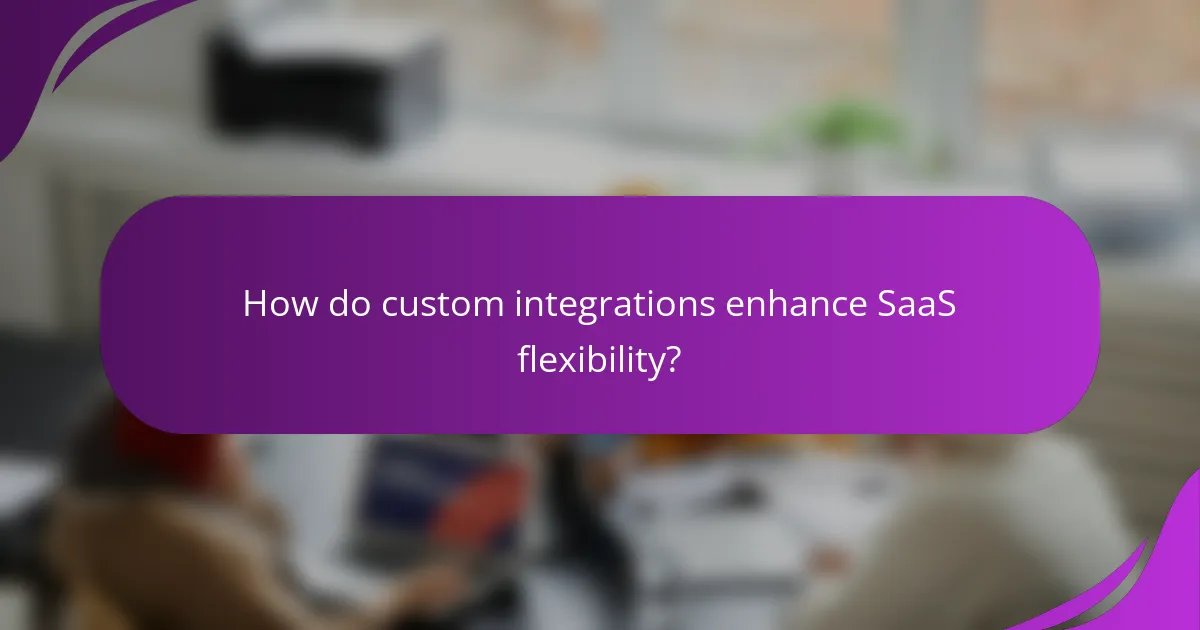
How do custom integrations enhance SaaS flexibility?
Custom integrations significantly enhance SaaS flexibility by allowing businesses to tailor their software solutions to meet specific operational needs. This adaptability enables organizations to streamline processes, improve data flow, and create a more cohesive technology ecosystem.
Tailored workflows
Custom integrations enable businesses to design workflows that align precisely with their operational requirements. By connecting various software applications, organizations can automate repetitive tasks and ensure that data moves seamlessly between systems. For example, integrating a CRM with an email marketing platform can automate lead nurturing processes, saving time and reducing manual errors.
When creating tailored workflows, consider the specific needs of your team and the tools they use. Identify the most common tasks that can be automated and prioritize integrations that will have the greatest impact on productivity.
Improved data synchronization
Data synchronization is crucial for maintaining accurate and up-to-date information across multiple platforms. Custom integrations facilitate real-time data exchange, ensuring that all systems reflect the same information, which reduces discrepancies and enhances decision-making. For instance, syncing inventory management software with an e-commerce platform can prevent overselling and stockouts.
To achieve effective data synchronization, assess the frequency of updates required and the volume of data being transferred. Implementing a robust API can help manage these processes efficiently, ensuring that data remains consistent across all applications.
Enhanced user experience
Custom integrations can significantly enhance the user experience by providing a seamless interface that reduces friction between different software tools. When users can access all necessary applications from a single platform, it minimizes the learning curve and increases overall satisfaction. For example, integrating customer support tools with a project management system can streamline issue resolution and improve service quality.
To optimize user experience through integrations, gather feedback from end-users about their pain points and preferences. Prioritize integrations that simplify workflows and eliminate unnecessary steps, ultimately leading to higher productivity and satisfaction levels.
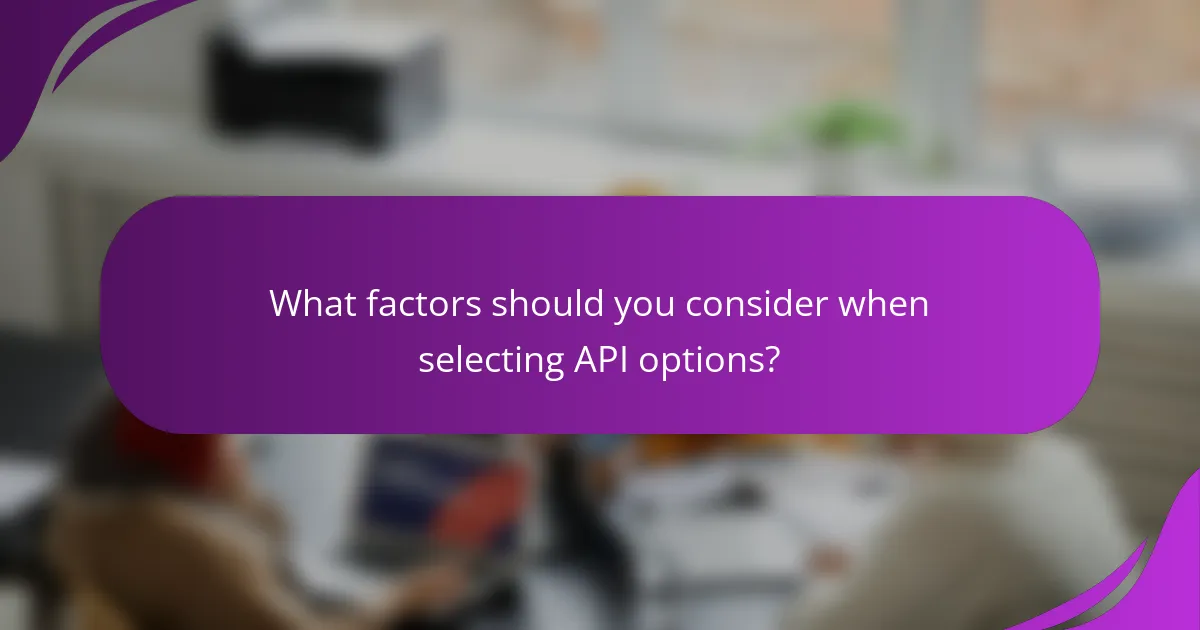
What factors should you consider when selecting API options?
When selecting API options, consider scalability, documentation quality, security features, and community support. These factors will significantly impact your integration experience and the long-term viability of your solution.
Scalability
Scalability refers to the API’s ability to handle increased loads without performance degradation. Look for APIs that can accommodate growth in user numbers or data volume, often indicated by their architecture or tiered pricing models.
Assess whether the API can support your needs as your business expands. For example, an API that performs well with hundreds of requests per minute might struggle with thousands, leading to delays or failures.
Documentation quality
High-quality documentation is essential for effective API integration. It should provide clear examples, comprehensive guides, and troubleshooting tips to facilitate development.
Check for well-structured documentation that includes code snippets and use cases relevant to your industry. Good documentation can reduce development time and minimize errors during implementation.
Security features
Security features are crucial for protecting sensitive data when using APIs. Look for options that offer encryption, authentication protocols, and compliance with standards like GDPR or HIPAA, depending on your industry.
Evaluate the API’s security measures, such as OAuth for authorization and HTTPS for secure data transmission. Ensure that the API provider regularly updates their security practices to address emerging threats.
Community support
Community support can enhance your experience with an API by providing access to shared knowledge and resources. A strong community often means more tutorials, forums, and third-party tools available for troubleshooting.
Investigate the size and activity level of the community surrounding the API. Active forums and user groups can be invaluable for resolving issues quickly and learning best practices from other developers.
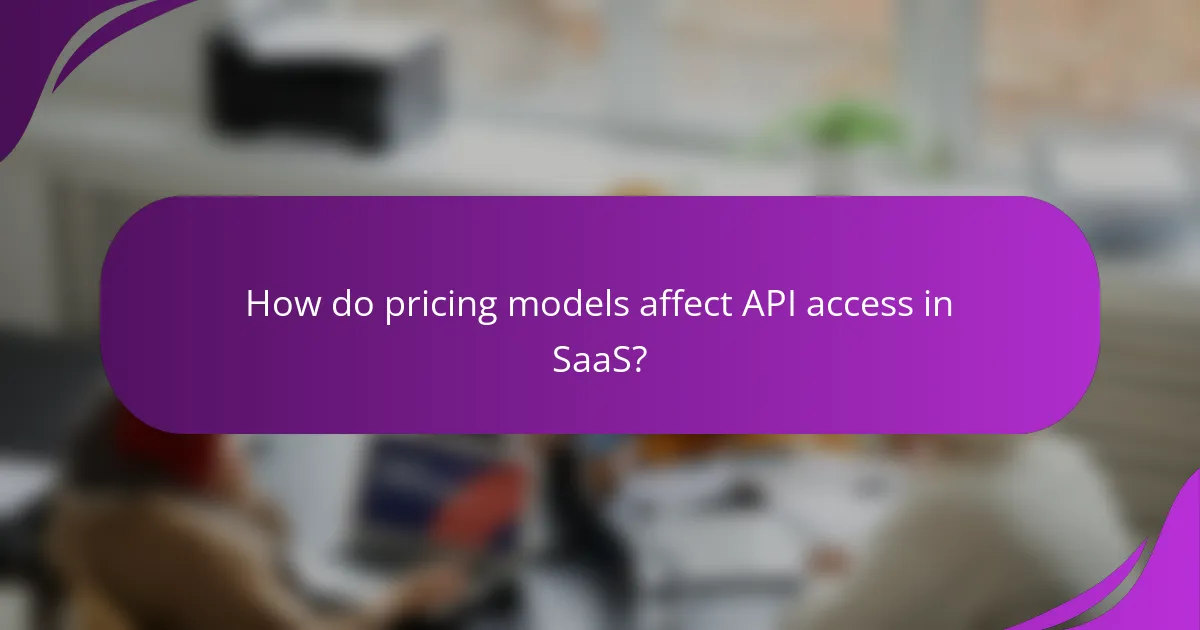
How do pricing models affect API access in SaaS?
Pricing models significantly influence API access in Software as a Service (SaaS) offerings. Different models determine how much users pay for API usage, which can affect the frequency and volume of API calls allowed, as well as the level of support and features included.
Subscription-based pricing
Subscription-based pricing typically offers a fixed monthly or annual fee for access to the software, including its API. This model often provides a set number of API calls per month, with options to purchase additional calls if needed. Users benefit from predictable costs but should be aware of potential overage fees if they exceed their limits.
For example, a SaaS platform might charge $100 per month for 10,000 API calls. If a user exceeds this limit, they may incur additional charges, which can add up quickly. It’s essential to evaluate usage patterns to select the right subscription tier.
Pay-per-use models
Pay-per-use models charge users based on the actual number of API calls made, providing flexibility for those with variable usage. This approach can be cost-effective for businesses that do not require consistent access to the API. However, costs can become unpredictable, especially during peak usage times.
For instance, a service might charge $0.01 per API call. If a user makes 5,000 calls in a month, their total cost would be $50. It’s crucial to monitor usage closely to avoid unexpected expenses.
Freemium options
Freemium options allow users to access basic API features at no cost, with the possibility of upgrading to a paid plan for more advanced capabilities. This model is ideal for startups or small businesses looking to experiment with the API without financial commitment.
Typically, freemium plans come with limitations, such as a cap on the number of API calls or reduced support. For example, a SaaS provider might offer 1,000 free API calls per month, encouraging users to upgrade as their needs grow. Users should assess their long-term requirements before relying solely on freemium access.
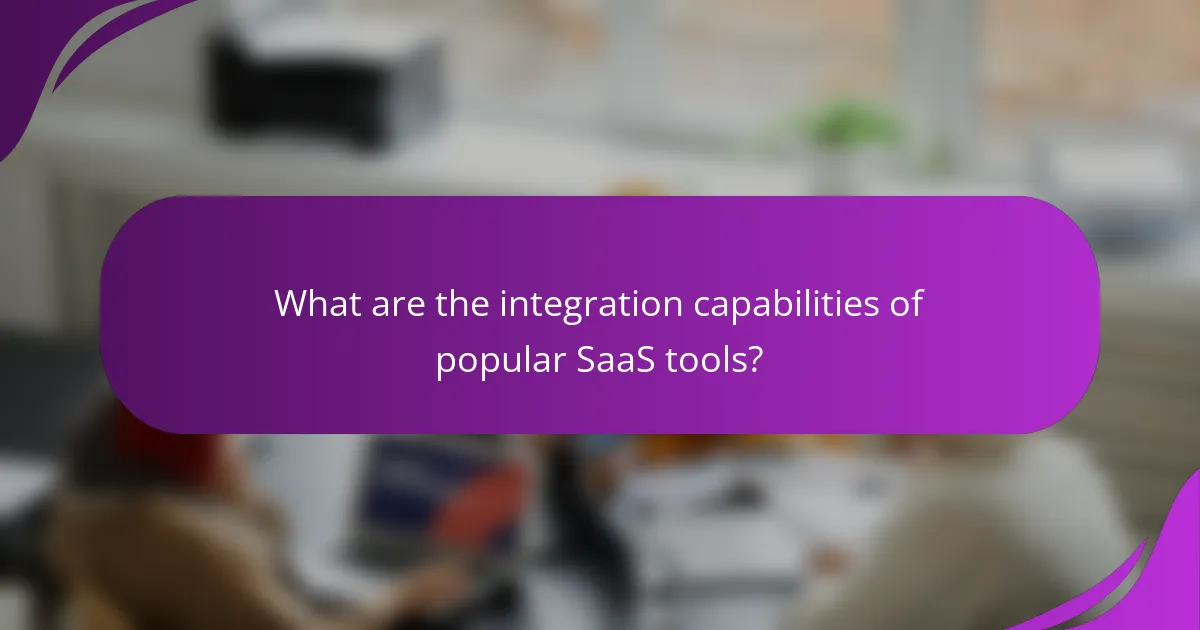
What are the integration capabilities of popular SaaS tools?
Popular SaaS tools offer diverse integration capabilities that enhance their functionality and streamline workflows. These integrations typically include APIs, third-party connectors, and custom integration options, allowing businesses to connect different software solutions effectively.
Salesforce integration
Salesforce integration allows businesses to connect their customer relationship management (CRM) system with various applications, enhancing data flow and operational efficiency. Companies can use Salesforce’s robust API to automate tasks, synchronize data, and create custom workflows tailored to their needs.
When integrating with Salesforce, consider using pre-built connectors or middleware platforms to simplify the process. Ensure that data mapping is accurate to avoid discrepancies, and regularly monitor integration performance to maintain data integrity.
Zapier compatibility
Zapier compatibility enables users to automate tasks between different SaaS applications without needing extensive coding knowledge. By creating “Zaps,” users can set triggers and actions that connect their favorite tools, streamlining processes and saving time.
To maximize Zapier’s potential, start with simple automations and gradually build more complex workflows. Be mindful of task limits based on your subscription plan, as exceeding these can incur additional costs. Regularly review and optimize your Zaps to ensure they remain efficient and relevant.
Shopify API access
Shopify API access provides developers with the tools to build custom applications that enhance e-commerce functionality. This API allows for seamless integration with payment gateways, inventory management systems, and marketing tools, enabling a tailored shopping experience for customers.
When working with the Shopify API, familiarize yourself with its documentation and best practices to ensure efficient development. Consider using webhooks for real-time updates and be cautious about API rate limits to avoid disruptions in service. Regular testing is essential to maintain a smooth integration process.
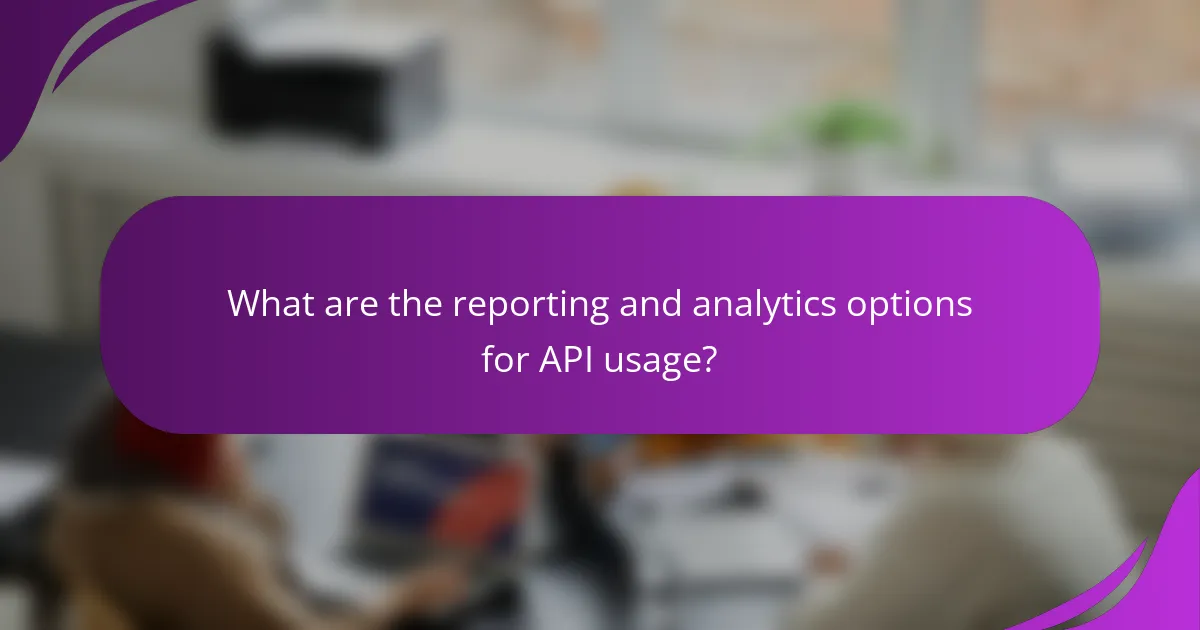
What are the reporting and analytics options for API usage?
API usage reporting and analytics options provide insights into how APIs are utilized, helping businesses optimize performance and user experience. These options typically include metrics such as request counts, response times, error rates, and user engagement statistics.
Types of Reporting Tools
Common reporting tools for API usage include dashboards, log analyzers, and third-party analytics platforms. Dashboards often provide real-time visualizations of API performance metrics, while log analyzers can help identify trends over time. Third-party platforms, like Google Analytics or Mixpanel, can integrate with APIs to offer deeper insights into user interactions.
Key Metrics to Monitor
When analyzing API usage, focus on key metrics such as latency, throughput, and error rates. Latency measures the time taken for an API request to be processed, while throughput indicates the number of requests handled over a specific period. Monitoring error rates helps identify issues that may affect user satisfaction and system reliability.
Best Practices for API Analytics
To effectively utilize API analytics, establish clear goals for what you want to measure and monitor. Regularly review your metrics to identify patterns and anomalies, and adjust your API strategies accordingly. Avoid overloading your analytics with unnecessary data; instead, focus on actionable insights that can drive improvements.