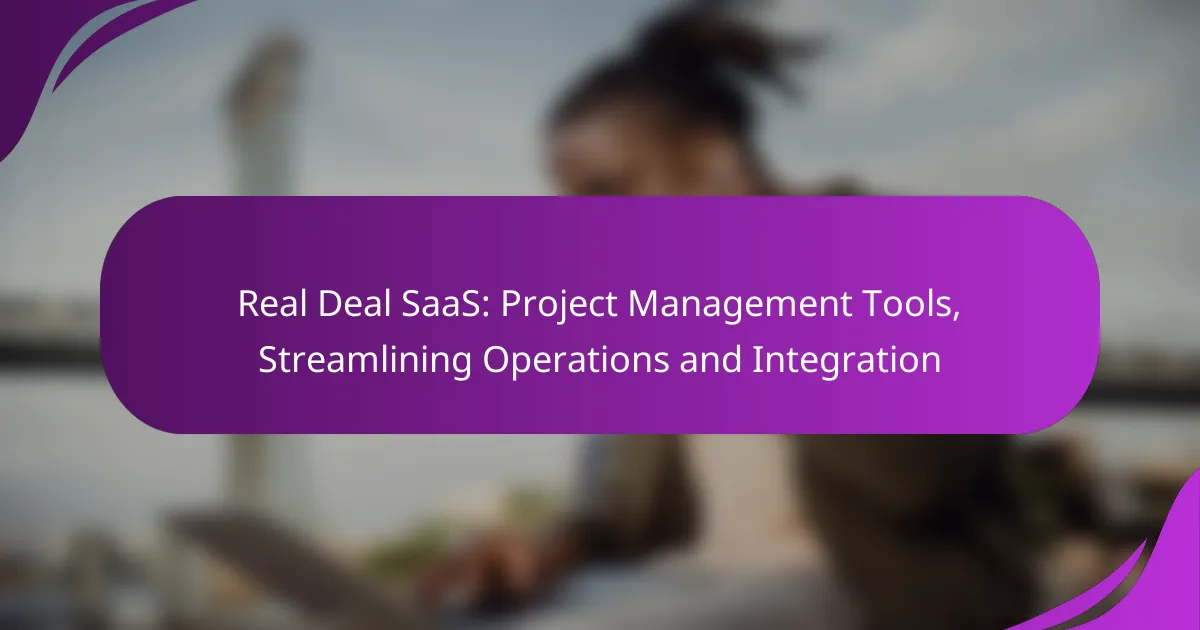In today’s fast-paced business environment, effective project management tools are essential for streamlining operations and enhancing team collaboration. Platforms like Trello, Asana, and ClickUp offer a variety of features designed to automate tasks and optimize resource allocation, ultimately improving productivity. With seamless integrations to communication and storage services, these tools enable teams to work more efficiently and reduce errors, making project management a more cohesive and effective process.
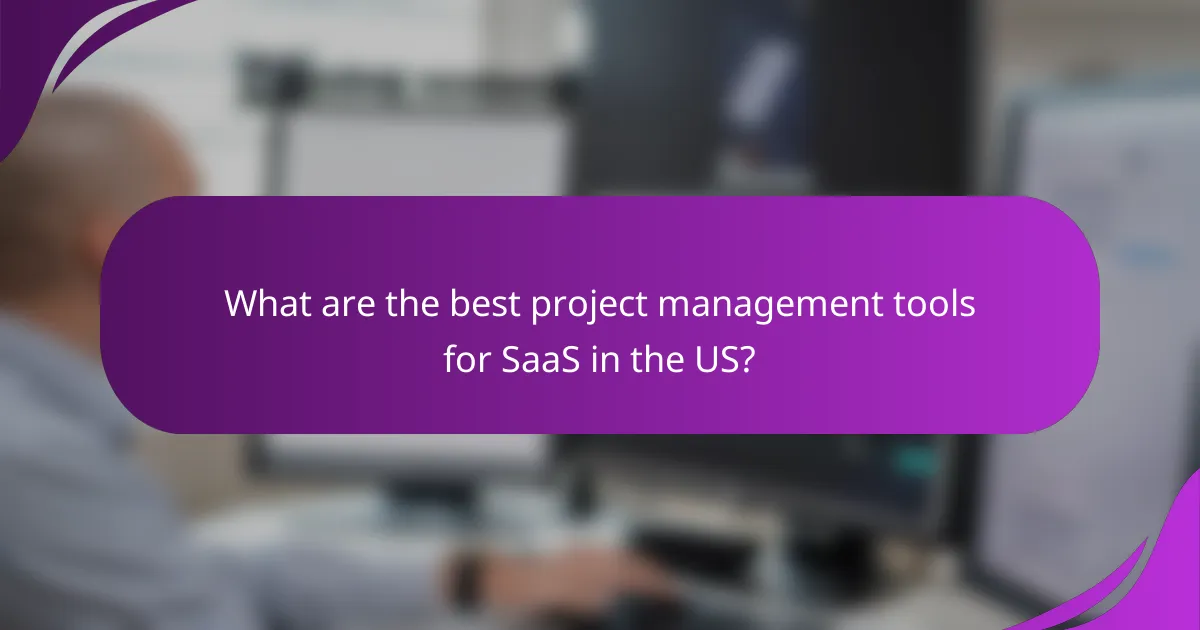
What are the best project management tools for SaaS in the US?
The best project management tools for SaaS in the US include Trello, Asana, Monday.com, ClickUp, and Wrike. These platforms help teams streamline operations, enhance collaboration, and improve productivity through various features tailored for different project needs.
Trello
Trello is a visual project management tool that uses boards, lists, and cards to organize tasks. It is particularly effective for teams that prefer a simple, intuitive interface for tracking progress and assigning responsibilities.
Consider using Trello for smaller projects or teams that need a straightforward way to manage tasks without overwhelming features. Its drag-and-drop functionality makes it easy to update the status of tasks in real-time.
Asana
Asana is designed for teams that require more structure in their project management. It offers features like task assignments, due dates, and project timelines, making it suitable for complex projects with multiple stakeholders.
Utilize Asana if your team needs to track dependencies and manage workloads effectively. Its reporting capabilities can help identify bottlenecks and improve overall efficiency.
Monday.com
Monday.com is a highly customizable project management platform that allows teams to create workflows tailored to their specific needs. It supports various views, including Kanban, Gantt, and calendar formats.
This tool is ideal for teams that value flexibility and need to adapt their project management approach. Its automation features can save time on repetitive tasks, enhancing productivity across the board.
ClickUp
ClickUp is an all-in-one project management solution that combines tasks, docs, goals, and chat in one platform. It is suitable for teams of all sizes looking for a comprehensive tool to manage their projects and collaborate effectively.
Consider ClickUp if your team requires advanced features like time tracking and goal setting. Its customizable dashboards allow for personalized views, making it easier to focus on what matters most.
Wrike
Wrike is a robust project management tool designed for larger teams and organizations. It offers advanced features such as time tracking, resource management, and detailed reporting, making it suitable for complex project management needs.
Use Wrike if your team requires in-depth analytics and project visibility. Its integration capabilities with other tools can enhance your workflow and ensure seamless collaboration across different platforms.
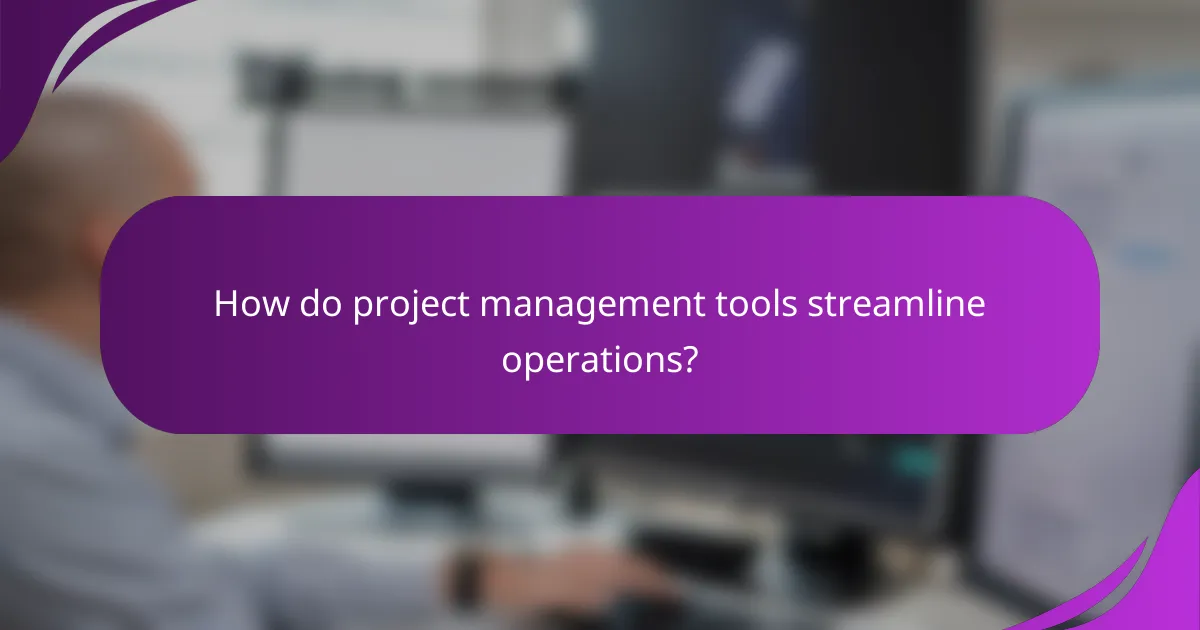
How do project management tools streamline operations?
Project management tools streamline operations by automating repetitive tasks, enhancing team collaboration, and optimizing resource allocation. These functionalities help teams work more efficiently, reduce errors, and improve overall productivity.
Task automation
Task automation in project management tools reduces the need for manual input by automating routine processes such as task assignments, reminders, and status updates. This can save teams several hours each week, allowing them to focus on more strategic activities.
For example, tools can automatically notify team members when deadlines approach or when tasks are completed, ensuring everyone stays informed without constant check-ins. Implementing automation can lead to a significant decrease in missed deadlines and miscommunication.
Real-time collaboration
Real-time collaboration features enable team members to work together seamlessly, regardless of their physical location. This can include shared documents, instant messaging, and video conferencing, all integrated within the project management platform.
Such tools allow for immediate feedback and quick decision-making, which is crucial for maintaining project momentum. Teams can address issues as they arise, reducing delays and fostering a more cohesive work environment.
Resource allocation
Effective resource allocation ensures that team members and materials are used efficiently, preventing overallocation or underutilization. Project management tools provide visibility into resource availability and workload, helping managers make informed decisions.
For instance, a project manager can quickly identify who is available to take on additional tasks or where to shift resources to meet project deadlines. This strategic allocation can enhance productivity and ensure that projects stay on track and within budget.
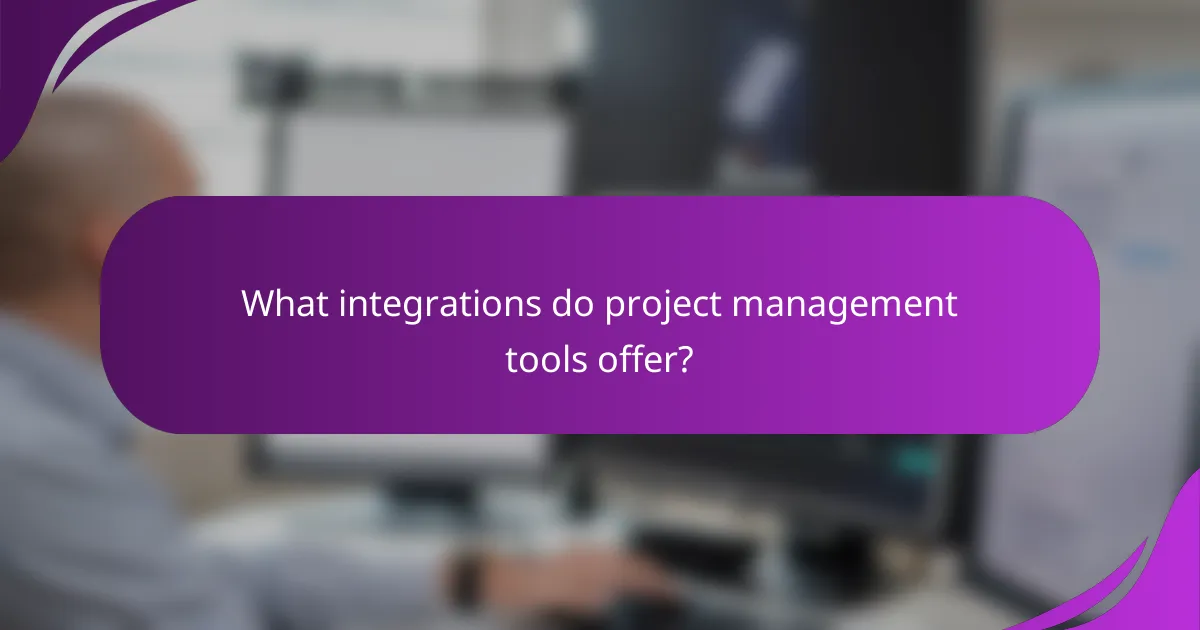
What integrations do project management tools offer?
Project management tools typically offer a range of integrations that enhance collaboration, streamline workflows, and improve overall efficiency. Common integrations include communication platforms, cloud storage services, and automation tools, allowing teams to connect their preferred applications seamlessly.
Slack integration
Slack integration allows project management tools to send notifications and updates directly to team channels, facilitating real-time communication. This integration helps keep everyone informed about project progress, deadlines, and task assignments without needing to switch between apps.
To set up Slack integration, users usually need to authorize the project management tool to access their Slack workspace. Once connected, teams can customize notifications based on specific project activities, ensuring relevant information reaches the right people.
Google Drive integration
Google Drive integration enables users to attach files and documents directly from their Drive to project management tasks. This feature simplifies file sharing and ensures that all team members have access to the latest versions of important documents.
When using Google Drive integration, consider organizing files in a clear folder structure to enhance accessibility. Additionally, setting permissions correctly is crucial to maintain data security and ensure that only authorized team members can edit or view sensitive information.
Zapier integration
Zapier integration allows project management tools to connect with thousands of other applications, automating repetitive tasks and workflows. This can save time and reduce manual errors by triggering actions in one app based on events in another.
To effectively use Zapier, identify key tasks that can be automated, such as creating new tasks from form submissions or updating spreadsheets with project status. Start with simple automations and gradually expand as you identify more opportunities to streamline processes.

What are the pricing models for project management tools?
Project management tools typically offer several pricing models to accommodate different business needs and budgets. The most common models include subscription-based pricing, freemium options, and tiered pricing plans, each with its own advantages and considerations.
Subscription-based pricing
Subscription-based pricing is a prevalent model where users pay a recurring fee, often monthly or annually, to access the software. This model provides continuous updates and support, making it ideal for businesses that require ongoing access to features and improvements.
Costs can vary widely, typically ranging from around $10 to $50 per user per month, depending on the tool’s complexity and features. Businesses should assess their needs and budget to choose a plan that aligns with their operational requirements.
Freemium models
Freemium models allow users to access a basic version of the project management tool at no cost, with the option to upgrade to a paid version for additional features. This model is beneficial for small teams or startups that want to test the software before committing financially.
While the free version often includes essential functionalities, users may find limitations in storage, user count, or advanced features. It’s crucial to evaluate whether the free offering meets your needs or if the paid version is necessary for your projects.
Tiered pricing plans
Tiered pricing plans offer multiple packages at different price points, each providing varying levels of features and support. This model allows businesses to select a plan that best fits their size and project complexity, from basic to premium options.
For instance, a basic plan might cost around $15 per user per month, while a premium plan could exceed $100 per user per month, offering advanced analytics and integrations. Companies should carefully compare the features included in each tier to ensure they choose the most cost-effective option for their needs.
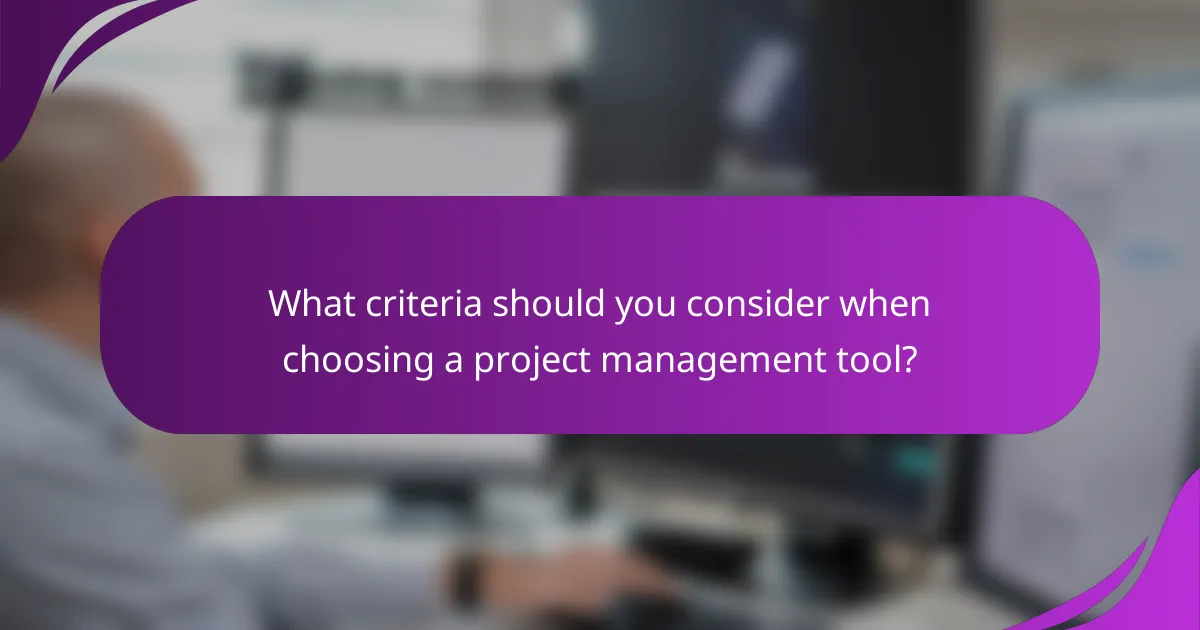
What criteria should you consider when choosing a project management tool?
When selecting a project management tool, consider factors such as user interface, scalability, and customer support. These elements significantly impact how effectively the tool meets your team’s needs and enhances productivity.
User interface
A user-friendly interface is crucial for ensuring that team members can easily navigate the project management tool. Look for intuitive designs that minimize the learning curve and allow users to quickly access features. Tools with customizable dashboards can further enhance usability by enabling teams to tailor their experience.
Consider tools that offer mobile applications, as this can improve accessibility for team members who are often on the go. A responsive design that works well on various devices can significantly boost engagement and efficiency.
Scalability
Scalability is essential for accommodating growth within your organization. Choose a project management tool that can handle an increasing number of users and projects without sacrificing performance. Many tools offer tiered pricing plans that allow you to upgrade as your needs expand.
Evaluate whether the tool can integrate with other systems you currently use, such as CRM or accounting software. This capability can streamline operations and reduce the need for manual data entry, making it easier to scale your processes.
Customer support
Reliable customer support is vital for resolving issues quickly and minimizing downtime. Look for project management tools that offer multiple support channels, such as live chat, email, and phone support. A comprehensive knowledge base and community forums can also be valuable resources for troubleshooting.
Check the availability of support during your business hours, especially if you operate in different time zones. Some providers offer 24/7 support, which can be beneficial for teams working on tight deadlines or across various locations.

How do project management tools enhance team productivity?
Project management tools significantly boost team productivity by providing structured workflows, clear communication channels, and centralized information. These tools help teams prioritize tasks, track progress, and collaborate effectively, leading to improved efficiency and accountability.
Improved Communication and Collaboration
Project management tools enhance communication by offering platforms where team members can share updates, documents, and feedback in real-time. Features like comments, mentions, and notifications ensure that everyone stays informed and engaged, reducing the chances of miscommunication.
For example, tools like Slack or Microsoft Teams integrated with project management software allow teams to discuss tasks directly within the context of their projects. This integration helps streamline conversations and keeps relevant information easily accessible.
Task Management and Prioritization
Effective task management is crucial for productivity, and project management tools provide features to assign, prioritize, and track tasks. Teams can break down larger projects into manageable tasks, set deadlines, and allocate resources efficiently.
Using a Kanban board or Gantt chart, teams can visualize their workload and adjust priorities as needed. This flexibility helps ensure that critical tasks are completed on time, contributing to overall project success.
Time Tracking and Reporting
Many project management tools include time tracking features that allow teams to log hours spent on tasks. This data is invaluable for understanding project timelines, resource allocation, and overall productivity. Accurate time tracking can help identify bottlenecks and areas for improvement.
Regular reporting features provide insights into team performance and project status, enabling informed decision-making. For instance, weekly reports can highlight completed tasks, upcoming deadlines, and any issues that need addressing.
Integration with Other Tools
Project management tools often integrate seamlessly with other software applications, enhancing their functionality. This integration allows teams to connect their project management system with tools for accounting, customer relationship management, and file storage.
For example, integrating a project management tool with Google Drive or Dropbox facilitates easy access to documents and files related to specific tasks. This interconnectedness streamlines workflows and minimizes the need to switch between different applications.