Understanding the yearly costs of Software as a Service (SaaS) tools is crucial for businesses looking to optimize their budgets. With expenses ranging from a few hundred to several thousand dollars annually, it’s essential to align your organization’s needs with the right solutions. Effective budgeting not only prioritizes essential tools but also ensures that expectations for performance, reliability, and user satisfaction are met.
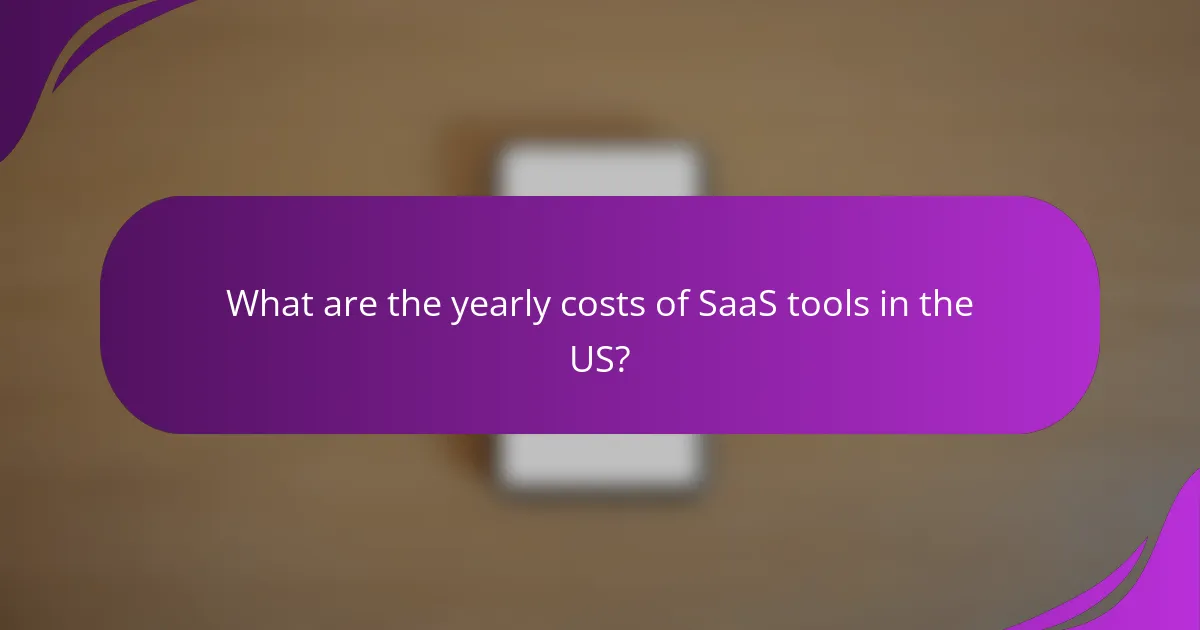
What are the yearly costs of SaaS tools in the US?
The yearly costs of Software as a Service (SaaS) tools in the US can vary widely based on the type of service, features, and user count. Generally, businesses can expect to spend anywhere from a few hundred to several thousand dollars annually for these tools, depending on their specific needs and the scale of their operations.
Average subscription prices
On average, SaaS subscription prices in the US range from about $10 to $300 per user per month. Basic tools for small businesses may cost around $10 to $50 per user, while more advanced solutions for larger enterprises can exceed $100 per user. Annual subscriptions often provide discounts, making them more cost-effective.
Factors affecting pricing
Several factors influence the pricing of SaaS tools, including the complexity of features, level of customer support, and the number of users. Additional costs may arise from add-ons, integrations with other software, or premium support services. Businesses should carefully evaluate their requirements to avoid overpaying for unnecessary features.
Comparison of popular SaaS tools
When comparing popular SaaS tools, consider their pricing structures, features, and user reviews. For instance, tools like Salesforce and HubSpot may charge higher fees due to their extensive capabilities, while simpler tools like Slack or Zoom offer more affordable options. It’s essential to assess the total cost of ownership, including potential hidden fees, to ensure the chosen tool aligns with your budget and needs.

How to budget for SaaS expenses?
Budgeting for SaaS expenses involves understanding your organization’s needs and the costs associated with various software solutions. A well-structured budget helps prioritize essential tools while managing overall spending effectively.
Creating a SaaS budget plan
To create a SaaS budget plan, start by assessing your current software subscriptions and their costs. List all tools in use, including their monthly or yearly fees, and categorize them based on necessity and usage frequency.
Next, project future needs by considering growth, new projects, or changes in team size. It’s wise to allocate a buffer for unexpected expenses, typically around 10-15% of your total budget, to accommodate new tools or price increases.
Identifying essential vs. optional tools
Distinguishing between essential and optional tools is crucial for effective budgeting. Essential tools are those that directly support critical business functions, such as project management or customer relationship management, while optional tools may enhance productivity but are not vital.
To identify these tools, evaluate their impact on your team’s efficiency and output. Consider conducting a survey or gathering feedback from users to determine which tools are indispensable and which can be eliminated or postponed without significant disruption.

What are common expectations for SaaS performance?
Common expectations for SaaS performance include reliability, speed, and user satisfaction. Businesses typically anticipate that their SaaS solutions will operate seamlessly, with minimal downtime and quick response times to ensure efficient workflows.
Key performance indicators (KPIs)
Key performance indicators (KPIs) for SaaS performance often focus on metrics such as uptime, response time, and user engagement. Uptime is generally expected to be above 99%, while response times should ideally be in the low tens of milliseconds for optimal user experience.
Tracking these KPIs allows organizations to assess the effectiveness of their SaaS applications. Regularly reviewing these metrics can help identify areas for improvement, ensuring that the service meets user needs and expectations.
Customer support and service levels
Customer support and service levels are crucial for maintaining user satisfaction in SaaS environments. Users typically expect responsive support, often with service level agreements (SLAs) guaranteeing response times within a few hours for critical issues.
Providing multiple support channels, such as chat, email, and phone, can enhance user experience. It’s essential to communicate clearly about support availability and resolution timelines to manage customer expectations effectively.
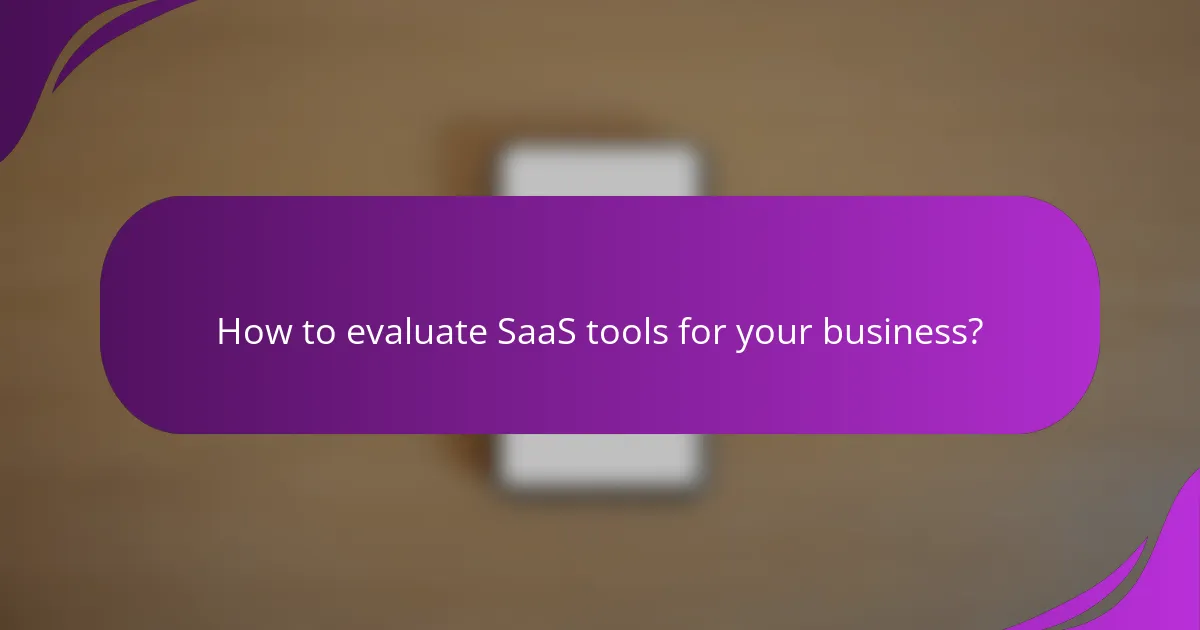
How to evaluate SaaS tools for your business?
Evaluating SaaS tools involves assessing their features, costs, and how well they align with your business needs. Key considerations include usability, scalability, and integration capabilities with existing systems.
Criteria for selection
When selecting SaaS tools, focus on criteria such as functionality, user experience, and customer support. Ensure the tool meets your specific business requirements and can adapt as your needs evolve.
Consider the integration capabilities with your current software stack. A tool that seamlessly connects with existing systems can save time and reduce operational friction.
Lastly, evaluate the vendor’s reputation and reliability. Look for reviews, case studies, and testimonials to gauge customer satisfaction and support quality.
Cost-benefit analysis
Conducting a cost-benefit analysis is essential to determine the value of a SaaS tool. Start by calculating the total cost of ownership, which includes subscription fees, implementation costs, and potential training expenses.
Next, weigh the benefits against the costs. Consider factors like productivity gains, time savings, and improved collaboration. A tool that enhances efficiency can justify a higher price point.
Use a simple formula: if the estimated benefits exceed the costs by a significant margin, the investment is likely worthwhile. Regularly reassess the tool’s performance to ensure it continues to deliver value over time.
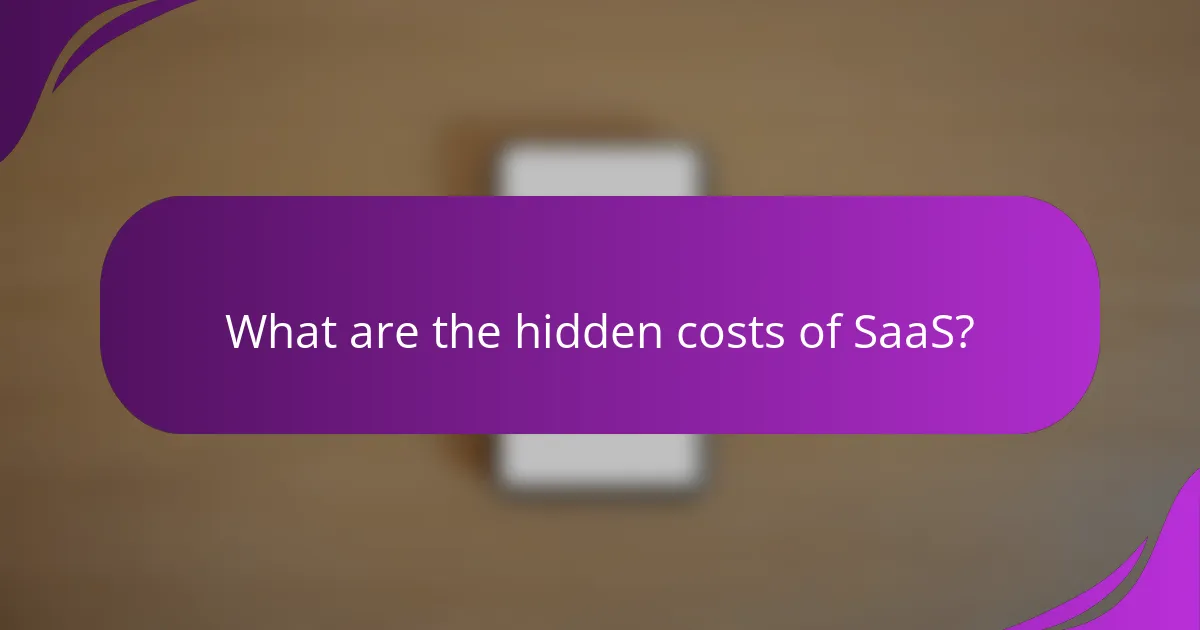
What are the hidden costs of SaaS?
Hidden costs of Software as a Service (SaaS) can significantly impact your overall budget. These costs often include implementation, onboarding, training, and ongoing support, which are not always apparent in the initial pricing.
Implementation and onboarding expenses
Implementation and onboarding expenses are often overlooked when budgeting for SaaS. These costs can include fees for integrating the software with existing systems, data migration, and initial setup. Depending on the complexity of your requirements, these expenses can range from a few hundred to several thousand dollars.
It’s essential to assess the time and resources needed for a smooth transition. Consider hiring a consultant or utilizing vendor-provided services to streamline the process, which can save time and reduce potential disruptions.
Training and support costs
Training and support costs are crucial for ensuring your team can effectively use the SaaS product. These costs may include formal training sessions, online courses, or ongoing support subscriptions. Budgeting for these expenses is vital, as they can add an additional 20-30% to your overall SaaS costs.
To minimize these costs, evaluate the training resources offered by the vendor. Some providers include free training materials or customer support, while others may charge extra. Prioritize platforms that offer comprehensive onboarding support to enhance user adoption and reduce long-term expenses.

How do SaaS pricing models differ?
SaaS pricing models vary primarily in how customers are charged for services, affecting budgeting and expectations. Understanding these differences helps businesses choose the right model based on their usage patterns and financial strategies.
Subscription vs. pay-as-you-go
Subscription models charge a fixed fee, typically monthly or annually, for access to the software. This approach allows for predictable budgeting, as costs remain stable over time. For example, a company might pay $100 per month for a project management tool.
In contrast, pay-as-you-go models charge based on actual usage, which can lead to fluctuating costs. This model is beneficial for businesses with variable needs, as they only pay for what they consume. For instance, a small startup might spend $50 one month and $200 the next, depending on their activity level.
Freemium models explained
Freemium models offer basic services for free while charging for premium features. This approach allows users to test the software without financial commitment, which can lead to higher conversion rates for paid plans. A common example is a cloud storage service that provides 5 GB for free but charges for additional space.
While freemium models can attract a large user base, businesses must consider the potential costs of supporting free users. It’s essential to balance free offerings with compelling premium features that encourage upgrades. Companies should track conversion rates to ensure the model is financially viable.

What are the trends in SaaS budgeting for 2024?
In 2024, SaaS budgeting is increasingly focused on flexibility and cost efficiency, with businesses adapting to changing needs and usage patterns. Companies are prioritizing transparent pricing models and aligning their budgets with actual usage to optimize expenses.
Shift towards usage-based pricing
The shift towards usage-based pricing in SaaS allows companies to pay only for what they use, making budgeting more predictable and aligned with actual consumption. This model contrasts with traditional flat-rate pricing, which can lead to overpayment for unused services.
Organizations should evaluate their usage patterns to determine if a usage-based model is suitable. For instance, a company with fluctuating demand may benefit from this approach, while one with consistent usage might prefer a flat fee for stability.
When considering this pricing model, it’s essential to analyze potential costs based on projected usage. Companies should also be aware of any minimum usage fees or tiered pricing structures that could impact overall expenses. Regularly reviewing usage data can help in making informed budgeting decisions.
