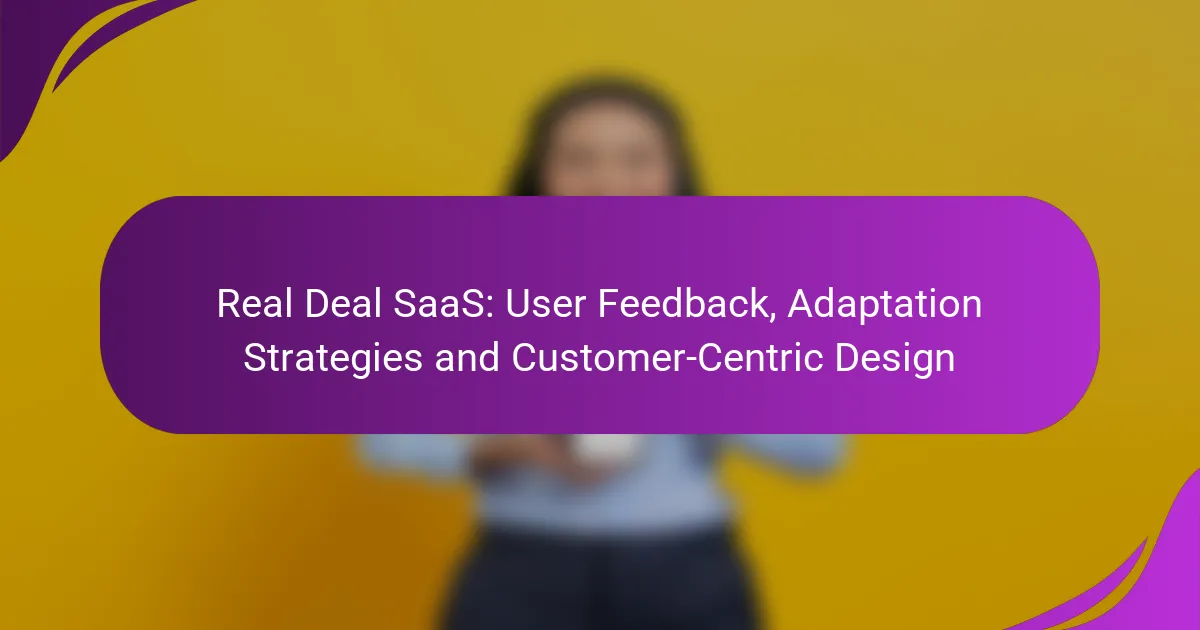User feedback plays a crucial role in the development of Software as a Service (SaaS) products, offering valuable insights into customer needs and preferences. By leveraging effective adaptation strategies and embracing customer-centric design, companies can enhance user satisfaction and retention, ensuring their offerings remain relevant in a competitive market.
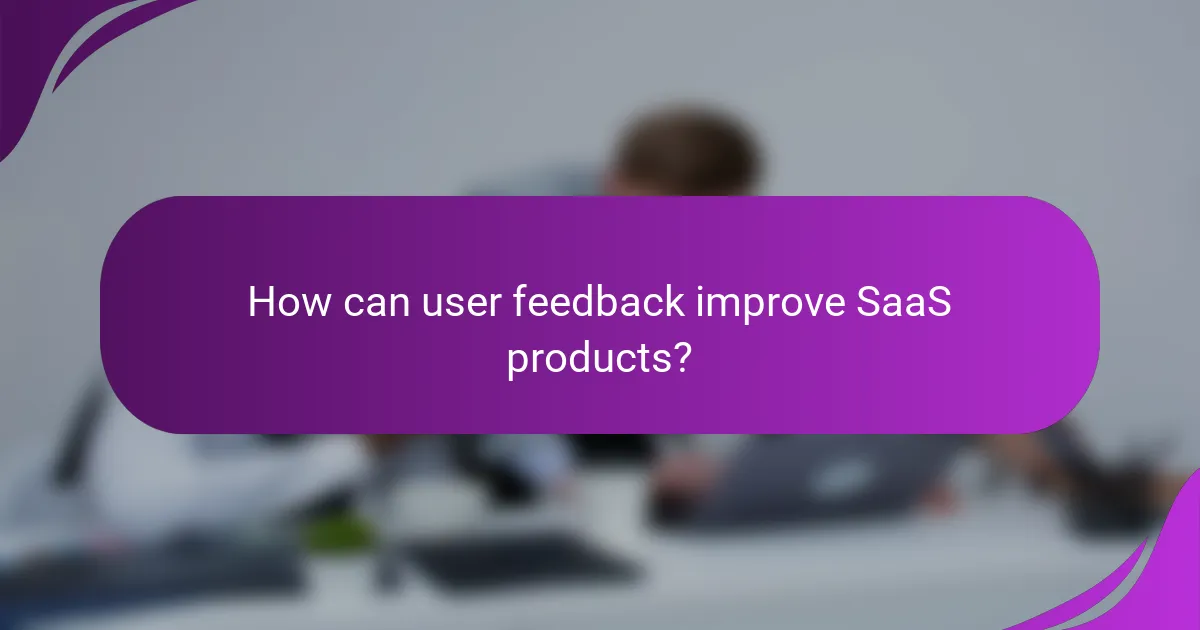
How can user feedback improve SaaS products?
User feedback is essential for enhancing SaaS products as it provides direct insights into customer needs and preferences. By actively seeking and analyzing feedback, companies can adapt their offerings to better meet user expectations, ultimately leading to increased satisfaction and retention.
Incorporating customer surveys
Customer surveys are a straightforward method to gather feedback on specific aspects of your SaaS product. By designing targeted surveys, you can ask users about their experiences, pain points, and desired features. Aim for a completion rate of around 20-30% to ensure you gather meaningful data.
Consider using a mix of quantitative questions (like rating scales) and qualitative open-ended questions to capture a broad range of insights. Regularly schedule surveys, such as quarterly, to track changes in user sentiment over time.
Utilizing feedback tools like UserVoice
Feedback tools like UserVoice facilitate the collection and management of user suggestions and complaints. These platforms allow users to submit ideas and vote on them, helping you prioritize which features to develop next based on community interest.
Integrating such tools into your product can create a transparent feedback loop, where users feel their input is valued. This can significantly enhance user engagement and loyalty, as customers see their suggestions being implemented.
Analyzing user behavior data
Analyzing user behavior data helps identify how customers interact with your SaaS product. Tools like Google Analytics or Mixpanel can track user actions, revealing patterns that indicate what features are most and least popular.
Focus on metrics such as user retention rates, feature usage frequency, and drop-off points. This data can guide your development priorities and highlight areas needing improvement, ensuring your product evolves in line with actual user behavior.
Implementing A/B testing
A/B testing allows you to compare two versions of a feature or interface to determine which performs better. By randomly assigning users to different versions, you can gather data on user preferences and behaviors in a controlled manner.
When conducting A/B tests, ensure you have a clear hypothesis and sufficient sample size to achieve statistically significant results. This method can help refine user experience and optimize conversion rates effectively.
Engaging in user interviews
User interviews provide in-depth qualitative insights that surveys may not capture. By directly speaking with users, you can explore their experiences, motivations, and frustrations in detail, leading to a deeper understanding of their needs.
Prepare open-ended questions to encourage discussion and be ready to adapt based on the conversation flow. Aim for interviews with a diverse user group to gather a wide range of perspectives, which can inform your product development strategy significantly.
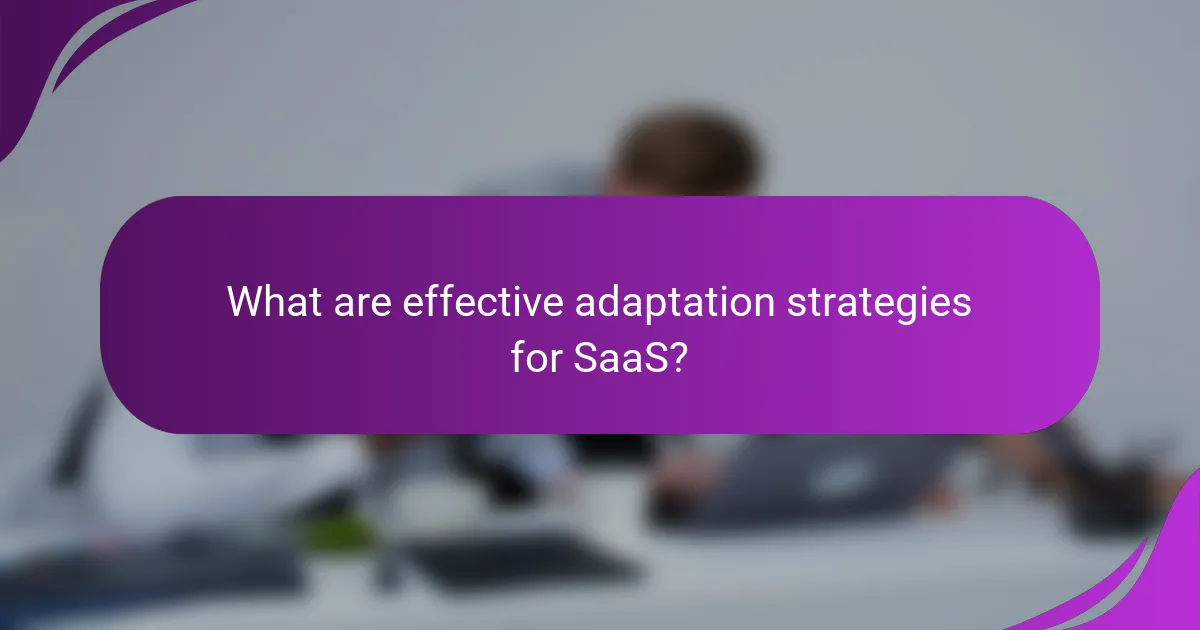
What are effective adaptation strategies for SaaS?
Effective adaptation strategies for SaaS involve agile methodologies, continuous integration, customer journey mapping, and feature flags. These approaches enable software companies to respond quickly to user feedback and evolving market demands, ensuring a customer-centric design.
Agile development methodologies
Agile development methodologies emphasize iterative progress and flexibility, allowing teams to adapt to changes swiftly. By breaking projects into smaller increments, teams can gather user feedback regularly and make adjustments based on real-world usage.
Common frameworks include Scrum and Kanban, which facilitate collaboration and transparency. For example, a two-week sprint in Scrum allows teams to deliver features rapidly while incorporating user insights into future iterations.
Continuous integration and deployment
Continuous integration (CI) and continuous deployment (CD) are practices that automate the testing and release of software. CI ensures that code changes are integrated into a shared repository frequently, reducing integration issues and improving software quality.
CD takes this further by automatically deploying code changes to production after passing tests. This approach can significantly shorten release cycles, allowing for updates to be delivered to users within hours or even minutes, enhancing responsiveness to customer needs.
Utilizing customer journey mapping
Customer journey mapping involves visualizing the steps a user takes when interacting with a product. This strategy helps identify pain points and opportunities for improvement, ensuring that the user experience is prioritized in design decisions.
By analyzing touchpoints, such as onboarding, usage, and support, teams can tailor features to better meet user expectations. Regularly updating these maps based on user feedback can lead to more effective adaptations and higher customer satisfaction.
Implementing feature flags
Feature flags are tools that allow developers to enable or disable features in a live environment without deploying new code. This strategy enables A/B testing, where different user segments can experience varying features, providing valuable insights into user preferences.
Using feature flags can reduce risk when launching new functionalities, as teams can roll back changes quickly if issues arise. This approach encourages experimentation and helps ensure that only the most effective features are fully deployed to all users.
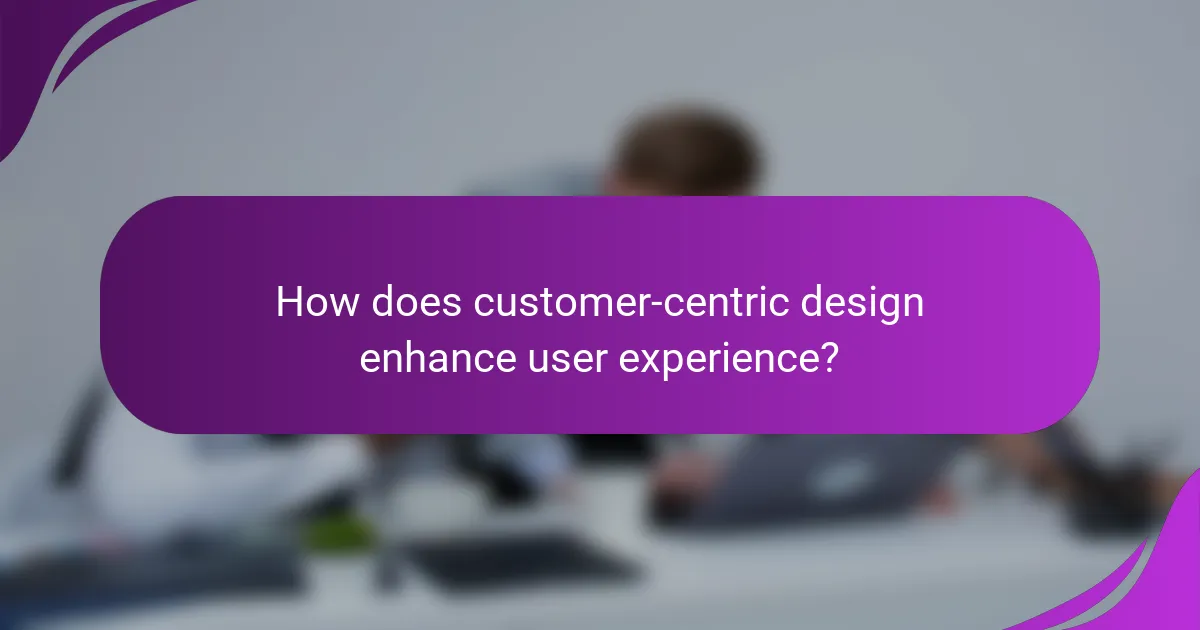
How does customer-centric design enhance user experience?
Customer-centric design significantly enhances user experience by focusing on the needs and preferences of users throughout the design process. This approach leads to products that are more intuitive, engaging, and effective, ultimately resulting in higher satisfaction and loyalty.
Prioritizing user interface simplicity
Simplicity in user interface design ensures that users can navigate and interact with a product effortlessly. A clean layout with minimal distractions allows users to focus on their tasks, reducing frustration and cognitive load. Aim for a design that uses clear labels, straightforward navigation, and consistent visual elements.
To achieve simplicity, consider employing a minimalist design approach. Limit the number of buttons and options on each screen to essential functions, which can help users complete their goals more quickly and efficiently.
Creating responsive design
Responsive design is crucial for providing a seamless user experience across various devices, such as smartphones, tablets, and desktops. This adaptability ensures that users can access your product anytime, anywhere, without compromising functionality or aesthetics.
When developing a responsive design, use flexible grids and layouts that adjust to different screen sizes. Test your design on multiple devices to ensure that all elements display correctly and maintain usability, regardless of the platform.
Utilizing design thinking principles
Design thinking principles emphasize empathy, ideation, and experimentation, which are essential for creating user-centered products. By understanding users’ needs and pain points, designers can generate innovative solutions that enhance the overall experience.
Incorporate design thinking by conducting user interviews and usability tests to gather insights. Use these findings to iterate on your designs, ensuring that they align with user expectations and improve satisfaction.
Gathering user personas
User personas are fictional representations of your target audience, based on real data and research. They help guide design decisions by providing a clear understanding of users’ goals, behaviors, and challenges, which is vital for customer-centric design.
To create effective user personas, gather data through surveys, interviews, and analytics. Aim to develop 3-5 personas that represent different segments of your user base, ensuring that your design choices cater to their specific needs and preferences.
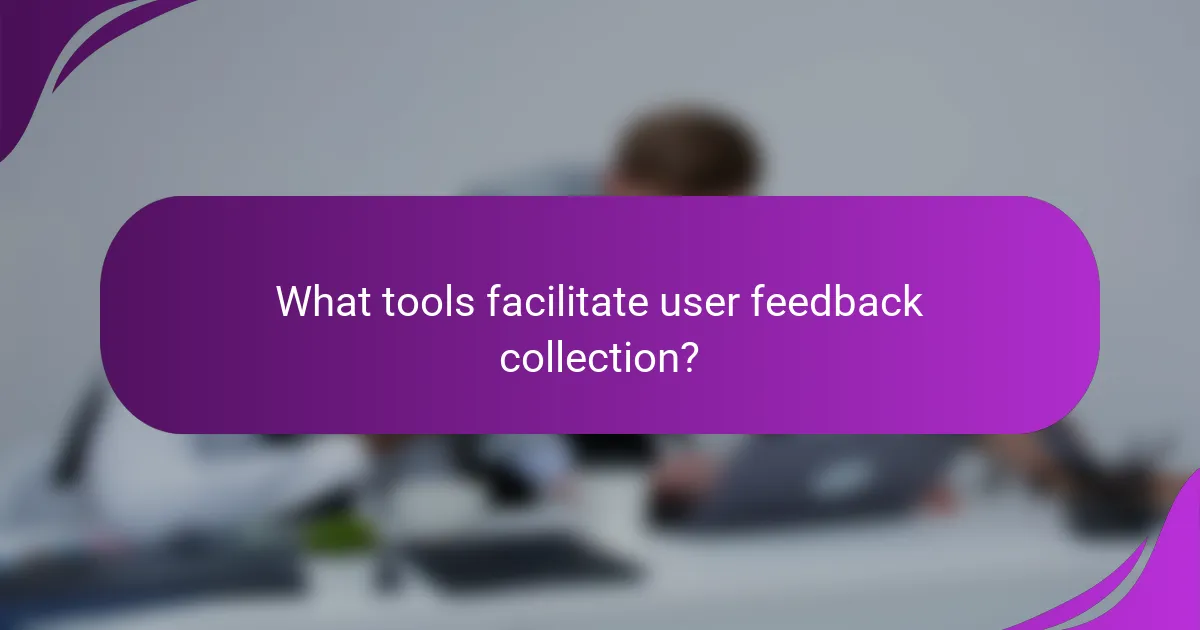
What tools facilitate user feedback collection?
Several tools can effectively facilitate user feedback collection, helping businesses understand customer needs and preferences. These tools range from survey platforms to real-time communication interfaces, each offering unique features for gathering insights.
SurveyMonkey for surveys
SurveyMonkey is a popular tool for creating and distributing surveys to collect user feedback. It allows businesses to design custom questionnaires with various question types, including multiple choice, rating scales, and open-ended responses.
When using SurveyMonkey, consider the target audience and keep surveys concise to improve response rates. Aim for a completion time of under 5 minutes to encourage participation. Utilize branching logic to tailor questions based on previous answers, enhancing the relevance of the feedback collected.
Hotjar for user behavior analytics
Hotjar provides insights into user behavior through heatmaps, session recordings, and feedback polls. This tool helps businesses visualize how users interact with their websites, identifying areas for improvement.
To maximize the effectiveness of Hotjar, implement heatmaps to see where users click most frequently. Session recordings can reveal user frustrations or confusion, allowing for targeted adjustments. Regularly review feedback polls to gather qualitative insights alongside quantitative data.
Intercom for real-time feedback
Intercom is a communication platform that enables businesses to gather real-time feedback through chat and messaging features. It allows for immediate interaction with users, facilitating quick responses to their concerns or suggestions.
To effectively use Intercom, set up automated messages to prompt users for feedback after specific actions, such as completing a purchase. Ensure that responses are monitored regularly to address user inquiries promptly. This proactive approach can enhance customer satisfaction and loyalty.
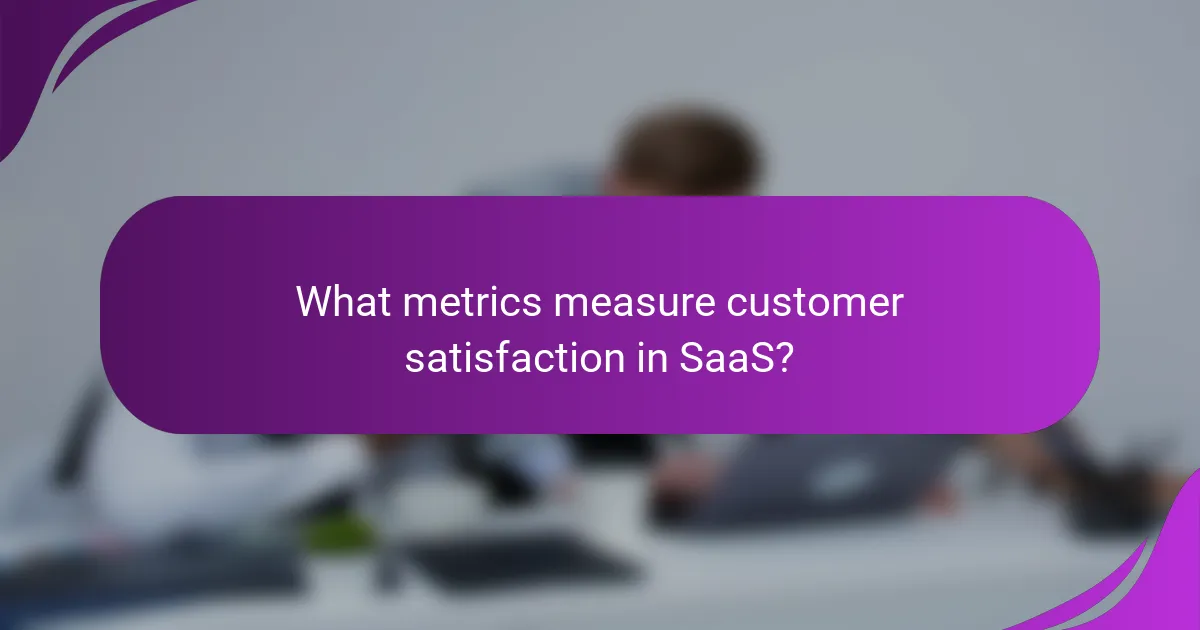
What metrics measure customer satisfaction in SaaS?
Customer satisfaction in SaaS can be measured using various metrics that provide insights into user experience and loyalty. Key metrics include Net Promoter Score (NPS), Customer Satisfaction Score (CSAT), and Customer Effort Score (CES), each offering unique perspectives on how customers perceive the service.
Net Promoter Score (NPS)
Net Promoter Score (NPS) gauges customer loyalty by asking users how likely they are to recommend the service to others on a scale from 0 to 10. Scores are categorized into promoters (9-10), passives (7-8), and detractors (0-6), allowing companies to calculate their NPS by subtracting the percentage of detractors from the percentage of promoters.
A high NPS indicates strong customer loyalty and satisfaction, while a low score may signal issues that need addressing. Typically, SaaS companies aim for an NPS in the positive range, often between 30 and 50, depending on the industry.
To effectively use NPS, regularly survey customers and analyze feedback to identify trends and areas for improvement. Avoid relying solely on NPS; complement it with other metrics like CSAT and CES for a comprehensive view of customer satisfaction.