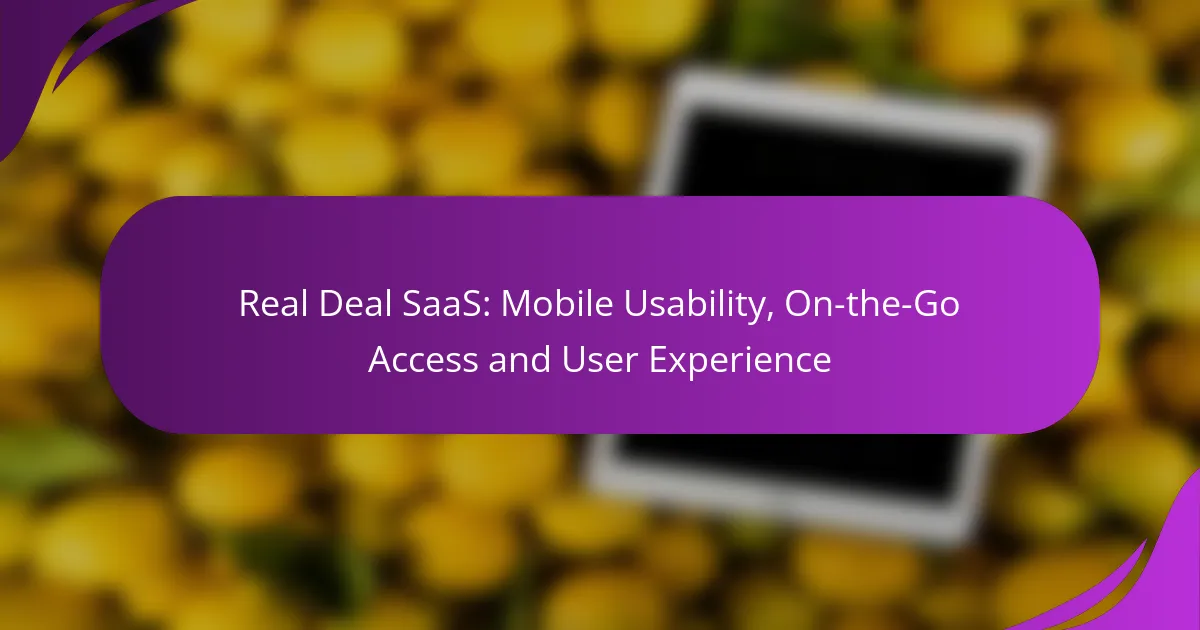In today’s fast-paced world, mobile usability is crucial for SaaS applications, allowing users to access and utilize features seamlessly on smartphones and tablets. By prioritizing intuitive design and performance optimization, these platforms enhance user experience and productivity, no matter where users are. Leading tools like Salesforce and Asana exemplify this trend, offering robust mobile interfaces that empower users to manage tasks effectively while on the go.
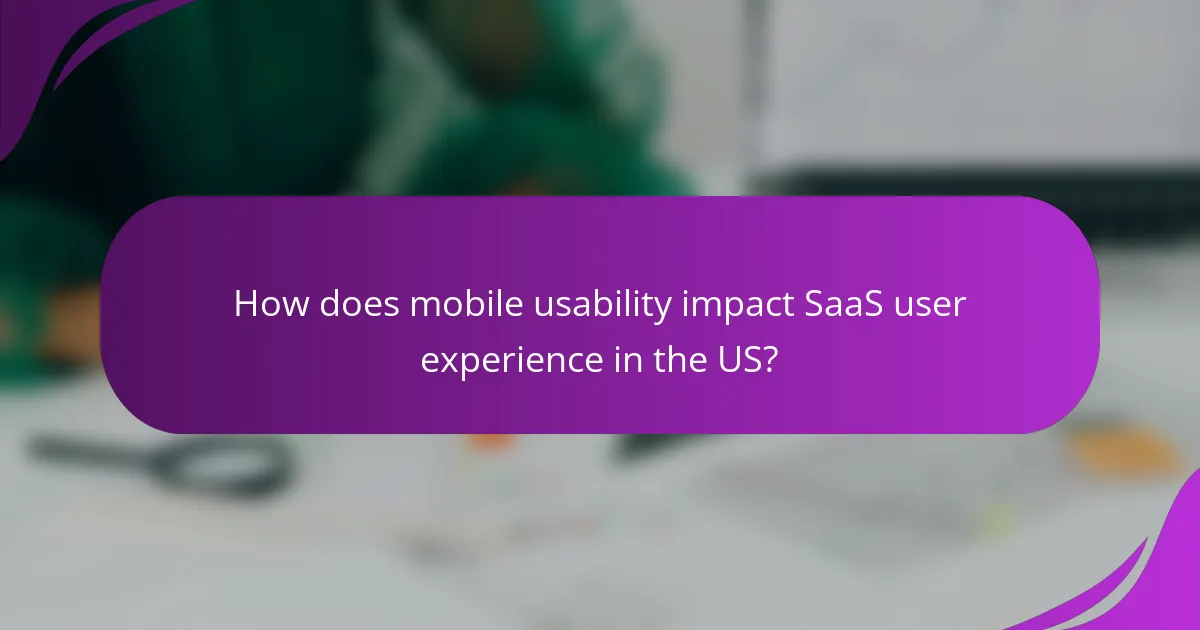
How does mobile usability impact SaaS user experience in the US?
Mobile usability significantly enhances the SaaS user experience by ensuring that applications are accessible and functional on smartphones and tablets. This accessibility allows users to perform tasks efficiently, regardless of their location, ultimately leading to higher satisfaction and productivity.
Improved accessibility for remote work
Mobile usability facilitates remote work by allowing users to access SaaS applications from anywhere, whether they’re at home, in transit, or at a coffee shop. This flexibility is crucial in today’s work environment, where many employees expect to stay connected and productive outside traditional office settings.
To optimize accessibility, SaaS providers should focus on responsive design, ensuring that their applications adapt seamlessly to various screen sizes. Features like offline access and simplified navigation can further enhance usability, making it easier for users to complete tasks without interruptions.
Enhanced user engagement through mobile design
Effective mobile design can significantly boost user engagement by providing a more intuitive and enjoyable experience. When SaaS applications are designed with mobile usability in mind, users are more likely to interact with the platform regularly, leading to increased usage and loyalty.
Key elements of engaging mobile design include fast load times, clear calls to action, and user-friendly interfaces. Incorporating touch-friendly elements and minimizing the need for extensive typing can also enhance the experience, making it easier for users to navigate and utilize the application effectively.
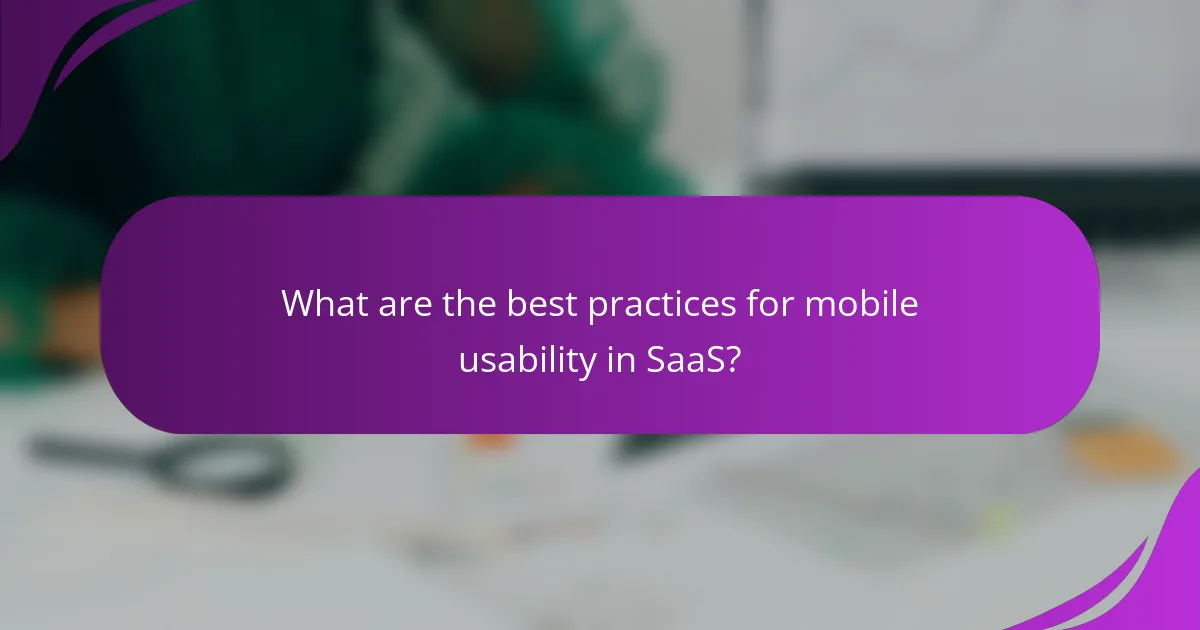
What are the best practices for mobile usability in SaaS?
Best practices for mobile usability in SaaS focus on creating seamless, intuitive experiences that cater to users on-the-go. This includes ensuring accessibility, optimizing performance, and designing interfaces that are easy to navigate on smaller screens.
Responsive design principles
Responsive design principles ensure that SaaS applications adapt to various screen sizes and orientations. This involves using flexible grids, images, and CSS media queries to provide a consistent user experience across devices, from smartphones to tablets.
When implementing responsive design, prioritize content hierarchy. Important features should be easily accessible without excessive scrolling or zooming. Test your design on multiple devices to identify any usability issues that may arise from different screen dimensions.
Touch-friendly interfaces
Touch-friendly interfaces are essential for mobile usability, as they accommodate users who interact with screens using their fingers. Design elements should be large enough to tap easily, with a minimum target size of around 44×44 pixels to prevent accidental clicks.
Incorporate gestures like swiping and pinching to enhance navigation. Avoid cluttering the interface with too many buttons or links, which can overwhelm users. Instead, focus on a clean layout that highlights key actions and minimizes distractions.
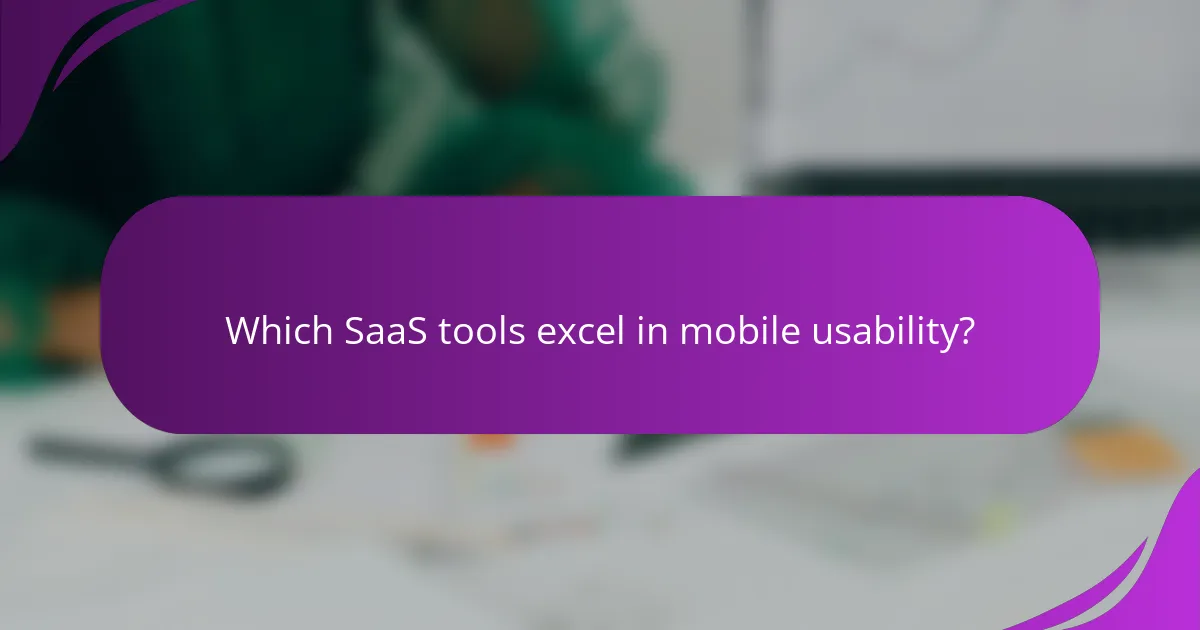
Which SaaS tools excel in mobile usability?
Several SaaS tools stand out for their mobile usability, providing seamless access and user-friendly experiences on smartphones and tablets. Key players like Salesforce and Asana have optimized their platforms for mobile use, ensuring that users can efficiently manage tasks and projects while on the go.
Salesforce Mobile App
The Salesforce Mobile App is designed to give users full access to their CRM functionalities from any mobile device. It allows for real-time updates, enabling sales teams to manage leads, opportunities, and customer interactions effectively while away from their desks.
Key features include customizable dashboards, offline access, and push notifications for important updates. Users can quickly log calls, update records, and collaborate with team members, ensuring that crucial information is always at their fingertips.
To maximize the app’s potential, users should take advantage of its customization options to tailor the interface to their specific needs. Regularly updating the app ensures access to the latest features and security enhancements.
Asana Mobile Interface
The Asana Mobile Interface provides users with a streamlined way to manage tasks and projects from their mobile devices. It features an intuitive design that allows users to create, assign, and track tasks easily, making it ideal for teams that need to stay organized on the go.
Notable functionalities include the ability to comment on tasks, set due dates, and receive notifications for task updates. This ensures that team members remain aligned and informed, even when they are not in the office.
To enhance productivity, users should utilize the app’s calendar view for better planning and prioritize tasks using tags. Regularly reviewing completed tasks can also help in maintaining focus on ongoing projects and deadlines.
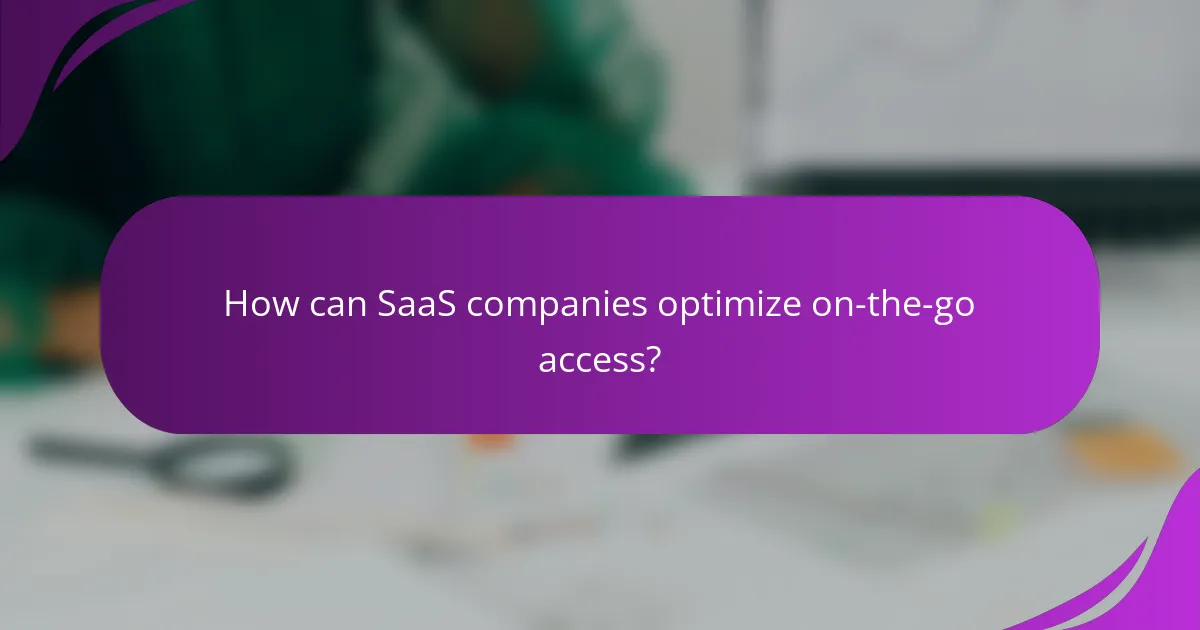
How can SaaS companies optimize on-the-go access?
SaaS companies can enhance on-the-go access by focusing on mobile usability and ensuring seamless user experiences across devices. This involves implementing features that allow users to work efficiently, regardless of their internet connectivity.
Implementing offline capabilities
To optimize on-the-go access, SaaS applications should incorporate offline capabilities, allowing users to continue working without an internet connection. This can be achieved through local data storage, enabling users to save their progress and sync changes once they reconnect.
Consider using technologies like Progressive Web Apps (PWAs) or local databases such as IndexedDB to facilitate offline functionality. Users should be informed about the limitations of offline access, such as potential data sync conflicts, to manage expectations effectively.
Utilizing cloud storage solutions
Cloud storage solutions are essential for providing users with easy access to their data from any device. By leveraging services like Amazon S3 or Google Cloud Storage, SaaS companies can ensure that users can retrieve and store information securely and efficiently.
When implementing cloud storage, prioritize data security and compliance with regulations such as GDPR or HIPAA, depending on your target market. Additionally, consider offering tiered storage options to accommodate different user needs, from basic plans to more extensive enterprise solutions.
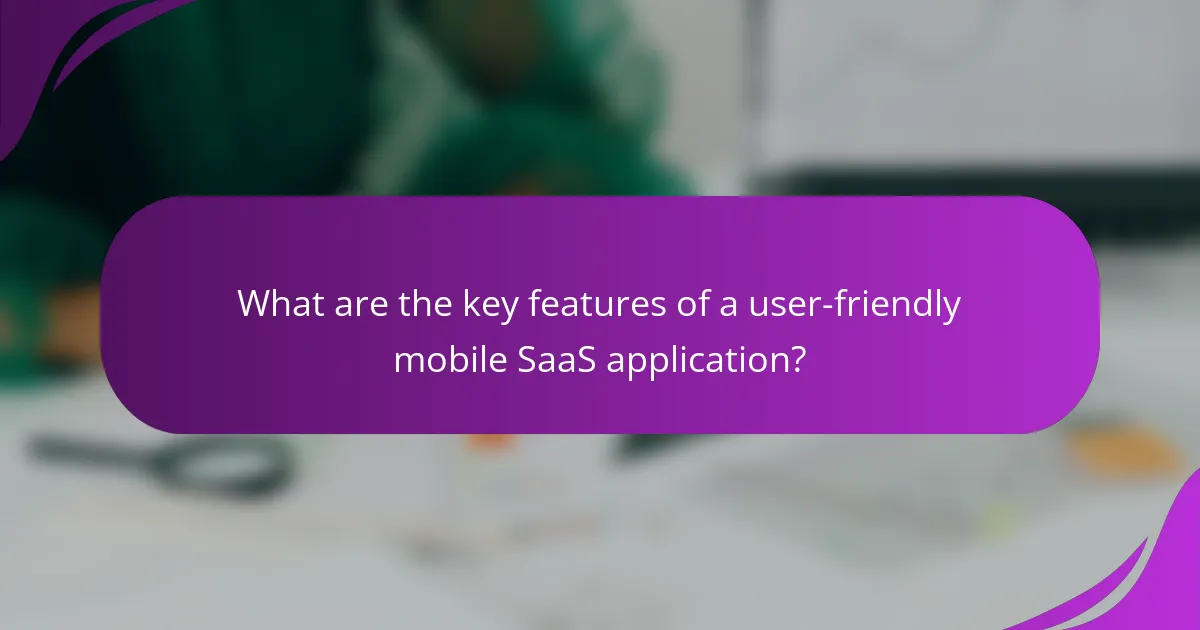
What are the key features of a user-friendly mobile SaaS application?
A user-friendly mobile SaaS application should prioritize intuitive design, fast performance, and seamless navigation. These features enhance user experience, ensuring that users can access and utilize the application effectively while on the go.
Intuitive navigation
Intuitive navigation is essential for mobile SaaS applications, allowing users to find what they need quickly and easily. A well-structured layout with clear labels and logical flow minimizes confusion and enhances usability.
Consider implementing a bottom navigation bar for primary features, as this is easily accessible on mobile devices. Use recognizable icons and keep the number of options limited to avoid overwhelming users.
Fast loading times
Fast loading times are crucial for maintaining user engagement in mobile SaaS applications. Users expect pages to load within a few seconds; delays can lead to frustration and abandonment.
Optimize images, minimize code, and leverage caching techniques to improve performance. Aim for loading times in the low tens of milliseconds to ensure a smooth experience, especially in areas with limited connectivity.
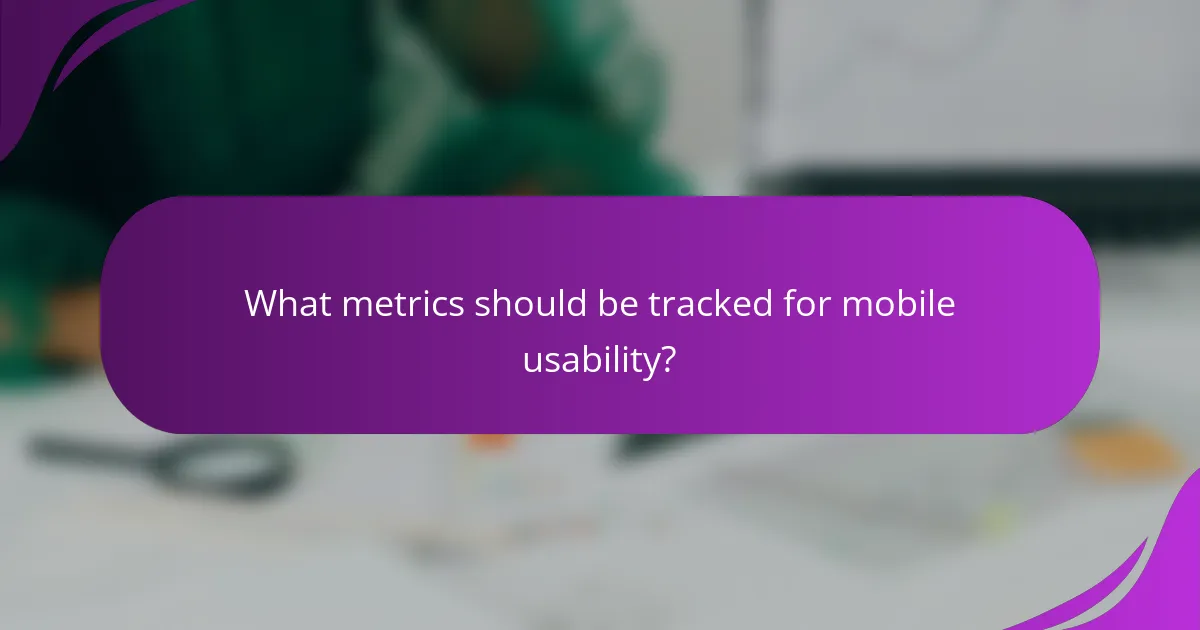
What metrics should be tracked for mobile usability?
To effectively assess mobile usability, focus on key metrics that reflect user engagement and satisfaction. Tracking these metrics helps identify areas for improvement and enhances the overall user experience on mobile devices.
User retention rates
User retention rates indicate how many users continue to engage with your mobile application over time. A higher retention rate suggests that users find value in your app, while lower rates may signal usability issues or unmet needs.
To calculate retention rates, track the percentage of users who return to the app after their first use over specific time frames, such as one week or one month. Aim for retention rates in the range of 20-40% for mobile apps, depending on the industry.
Common pitfalls include neglecting to analyze retention by user segment or failing to implement feedback mechanisms. Regularly review retention data to identify trends and adjust your app’s features accordingly.
Session duration on mobile
Session duration measures the average time users spend in your mobile app during a single visit. Longer session durations typically indicate higher engagement, while shorter sessions may suggest usability challenges or a lack of compelling content.
Monitor session durations to understand user behavior better; typical session lengths can vary widely, often ranging from a few minutes to over ten minutes, depending on the app’s purpose. For instance, social media apps may see longer sessions compared to utility apps.
To improve session duration, ensure your app is intuitive and provides valuable content. Avoid overwhelming users with too many features at once, and focus on creating a seamless navigation experience that encourages exploration.

How does mobile usability affect customer satisfaction?
Mobile usability significantly impacts customer satisfaction by determining how easily users can navigate and interact with a service on their devices. A well-designed mobile experience enhances user engagement and retention, while poor usability can lead to frustration and abandonment.
Direct correlation with user feedback
User feedback often reflects the quality of mobile usability. When customers encounter difficulties, such as slow loading times or confusing layouts, they are likely to express dissatisfaction through reviews or surveys. Regularly collecting and analyzing this feedback can help identify specific usability issues that need addressing.
Implementing changes based on user feedback can lead to noticeable improvements in satisfaction levels. For instance, simplifying navigation or optimizing load times can transform a negative experience into a positive one, fostering loyalty among users.
Influence on subscription renewals
Mobile usability plays a crucial role in subscription renewals, as users are more likely to continue their subscriptions if they have a seamless experience. If customers find the mobile interface intuitive and efficient, they are less likely to seek alternatives.
To enhance renewal rates, focus on ensuring that the mobile experience is consistently reliable and user-friendly. Regular updates and improvements based on user behavior can help maintain high satisfaction and encourage users to renew their subscriptions without hesitation.
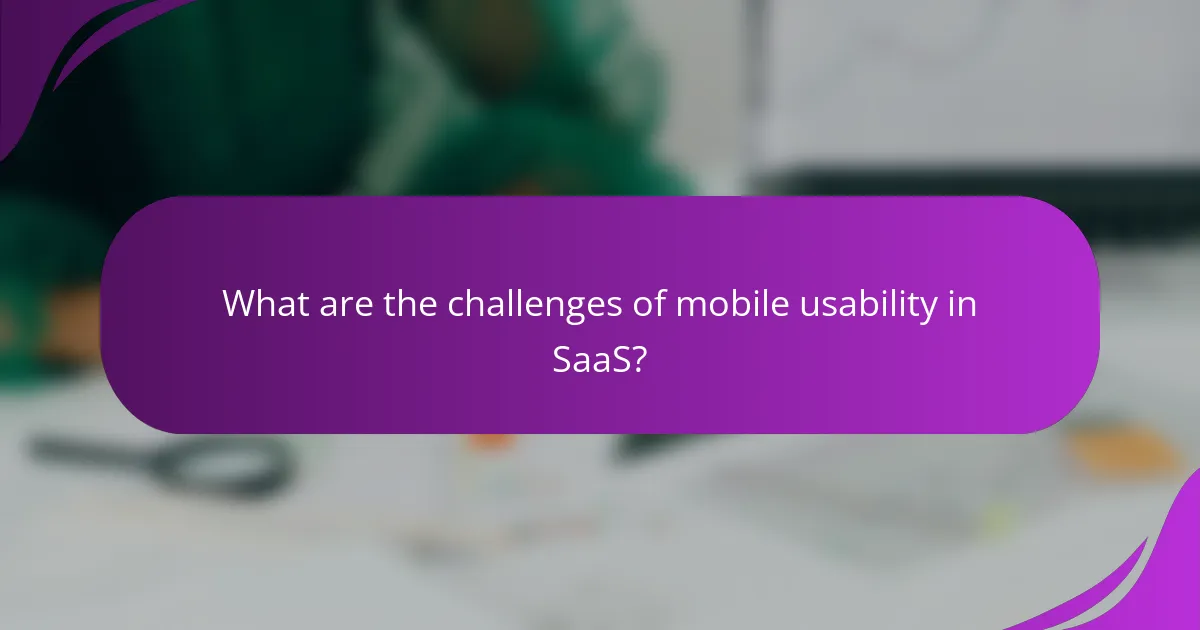
What are the challenges of mobile usability in SaaS?
Mobile usability in SaaS faces several challenges that can hinder user experience and accessibility. Key issues include device fragmentation, varying screen sizes, and inconsistent internet connectivity, all of which can affect how users interact with applications on their mobile devices.
Device fragmentation
Device fragmentation refers to the wide variety of mobile devices available, each with different operating systems, screen sizes, and hardware capabilities. This diversity can complicate the development of a SaaS application, as it must function seamlessly across numerous platforms, including iOS, Android, and various browser versions.
To address device fragmentation, developers should prioritize responsive design, ensuring that applications adapt to different screen sizes and resolutions. Testing on multiple devices is crucial, as it helps identify usability issues that may arise on specific models or operating systems.
Utilizing frameworks that support cross-platform development can also streamline the process, allowing for a more consistent user experience. However, be mindful that relying too heavily on these frameworks may limit access to device-specific features that could enhance usability.