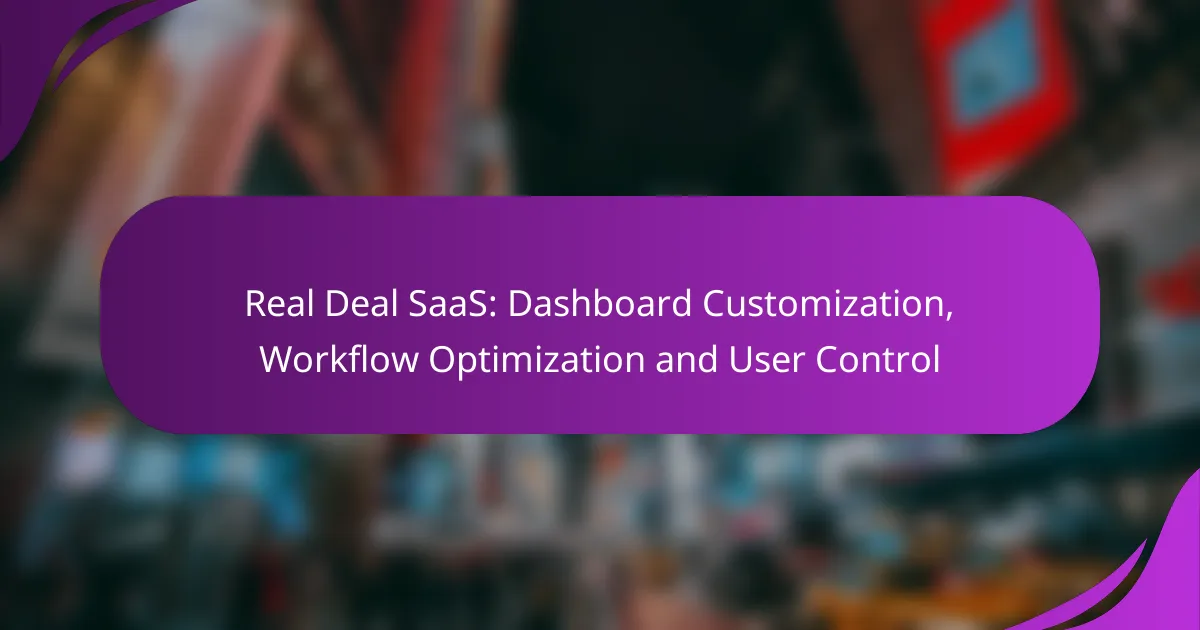In the realm of SaaS, dashboard customization plays a crucial role in enhancing user experience by enabling individuals to tailor their interfaces to meet specific needs. This personalization not only boosts efficiency but also allows for better prioritization of relevant information. Additionally, optimizing workflows through automation and integration fosters smoother operations, while empowering users with control over their settings enhances data security and overall satisfaction.
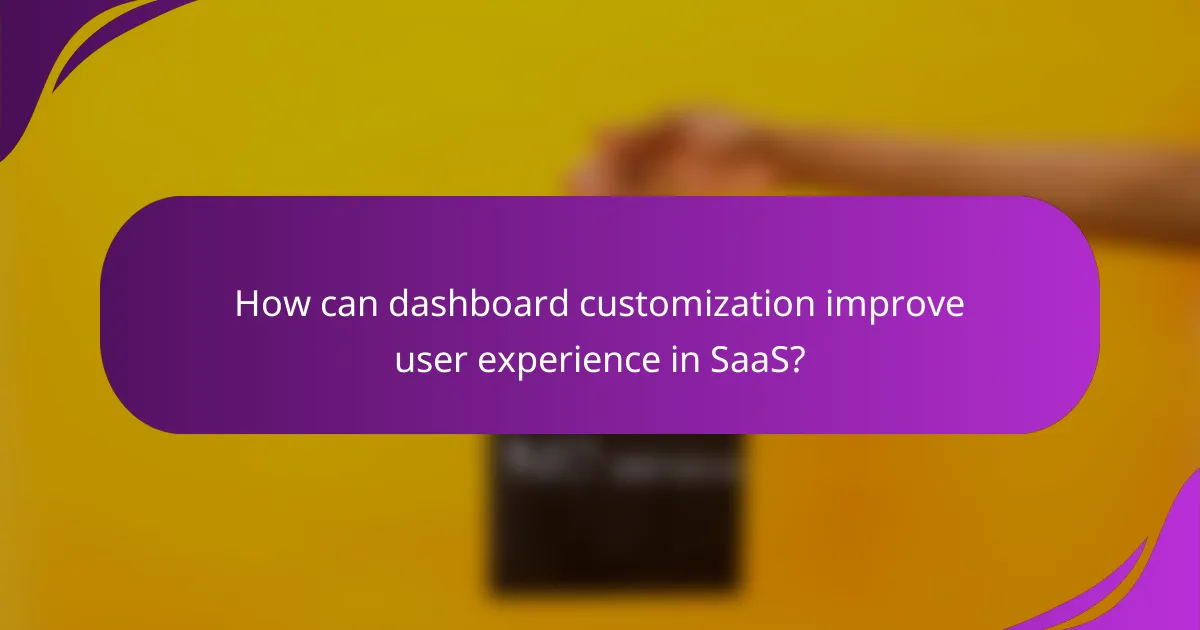
How can dashboard customization improve user experience in SaaS?
Dashboard customization enhances user experience in SaaS by allowing users to tailor their interface to fit specific needs and preferences. This personalization leads to increased efficiency, as users can prioritize the information most relevant to their tasks.
Personalized layouts
Personalized layouts enable users to arrange dashboard elements according to their workflow. Users can choose which widgets or data visualizations to display prominently, making it easier to access critical information quickly. For instance, a project manager might prioritize task lists and deadlines, while a sales representative may focus on sales metrics and client interactions.
When implementing personalized layouts, consider providing drag-and-drop functionality. This feature allows users to easily rearrange components, enhancing their control over the dashboard’s appearance and usability.
Dynamic data visualization
Dynamic data visualization transforms raw data into interactive charts and graphs, making insights more accessible. Users can manipulate visual elements to explore trends, compare metrics, and identify anomalies in real-time. For example, a marketing team might use dynamic charts to track campaign performance, adjusting parameters to see how changes affect results.
To maximize the benefits of dynamic data visualization, ensure that the visuals are responsive and update automatically as new data comes in. This keeps users informed without requiring manual refreshes, improving their decision-making process.
Role-based access
Role-based access allows organizations to customize dashboard views based on user roles, enhancing security and relevance. By restricting access to sensitive information, businesses can ensure that employees only see data pertinent to their responsibilities. For instance, a finance team may have access to budget reports, while marketing staff only view campaign analytics.
Implementing role-based access requires careful planning of user permissions and data visibility. Regularly review and update access levels to align with changes in team structure or project focus, ensuring that users always have the appropriate level of access to perform their tasks effectively.
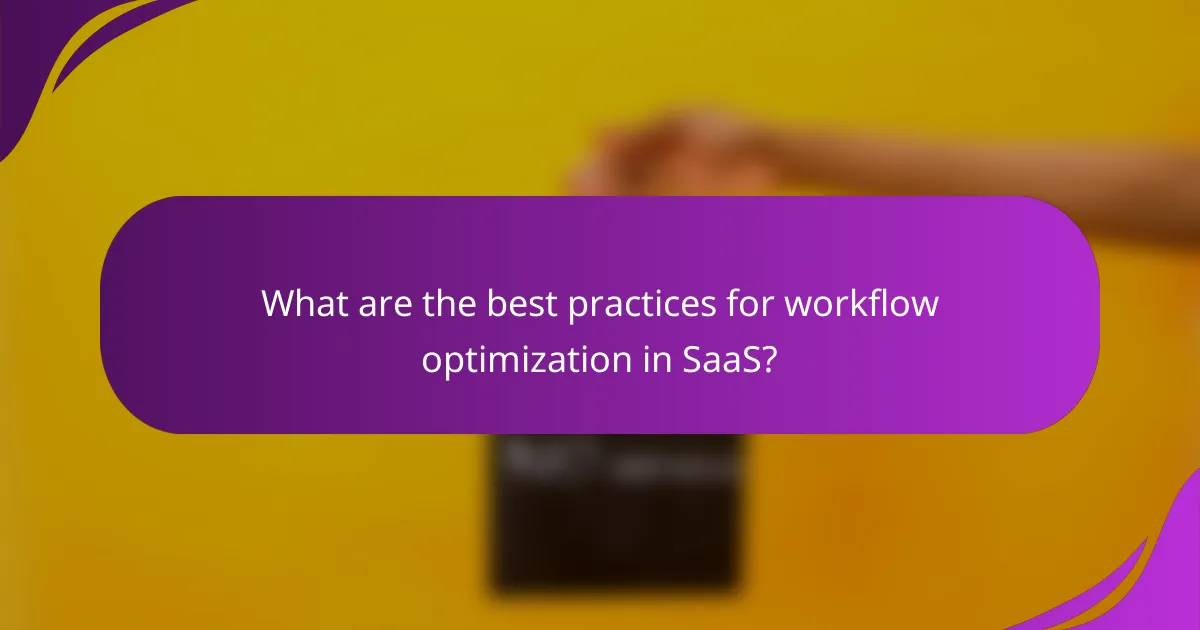
What are the best practices for workflow optimization in SaaS?
Best practices for workflow optimization in SaaS focus on enhancing efficiency and productivity through automation, integration, and collaboration. Implementing these strategies can lead to smoother operations and improved user satisfaction.
Automated task management
Automated task management streamlines processes by reducing manual input and minimizing errors. By utilizing tools that automatically assign tasks based on predefined criteria, teams can ensure that workloads are balanced and deadlines are met.
Consider using features like reminders, recurring tasks, and automated status updates to keep everyone informed. This not only saves time but also allows team members to focus on more strategic activities rather than mundane administrative tasks.
Integration with third-party tools
Integrating SaaS applications with third-party tools enhances functionality and creates a seamless workflow. Popular integrations include CRM systems, project management platforms, and communication tools, which can help centralize information and reduce data silos.
When selecting integrations, prioritize those that align with your team’s existing processes. This will facilitate smoother transitions and ensure that all tools work harmoniously together, ultimately improving overall productivity.
Real-time collaboration features
Real-time collaboration features are essential for fostering teamwork and communication among remote or distributed teams. Tools that allow simultaneous editing, instant messaging, and live updates can significantly enhance project coordination.
Encourage the use of shared dashboards and collaborative documents to keep everyone on the same page. This not only accelerates decision-making but also promotes a culture of transparency and accountability within the team.
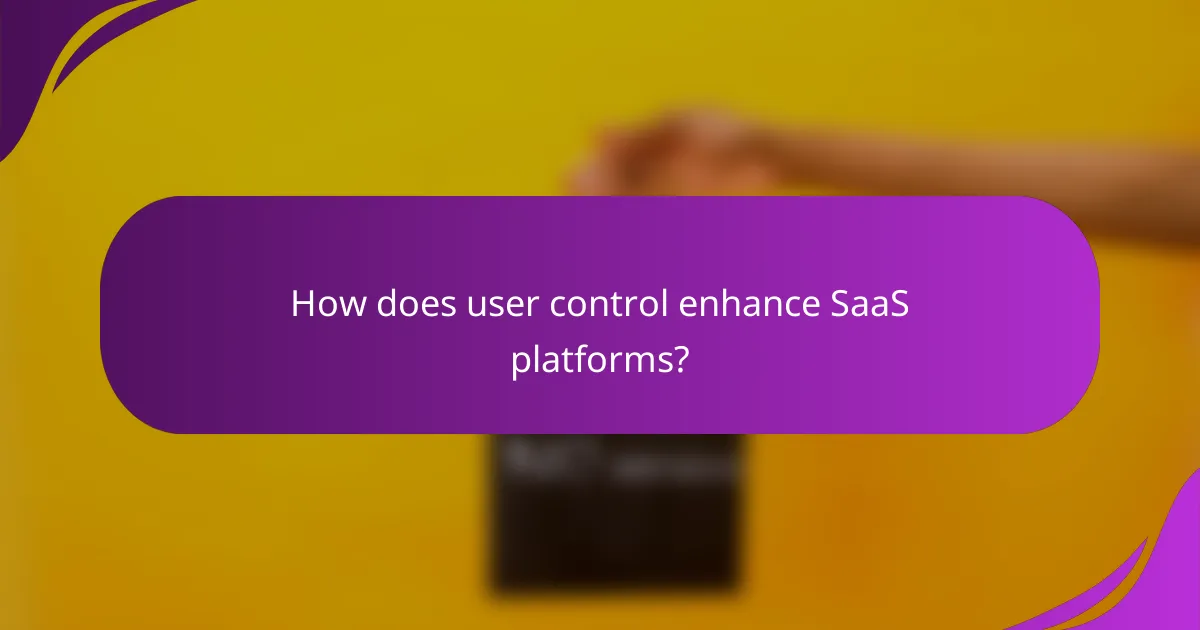
How does user control enhance SaaS platforms?
User control significantly enhances SaaS platforms by allowing users to tailor their experience, ensuring data security, and optimizing workflows. By providing customizable options, users can manage their permissions, privacy settings, and activity tracking, which leads to improved efficiency and satisfaction.
Customizable user permissions
Customizable user permissions enable administrators to define what each user can access and modify within the SaaS platform. This flexibility is crucial for maintaining security and ensuring that sensitive data is only available to authorized personnel. For example, a project manager might have full access to project files, while a team member may only view specific documents.
When setting up user permissions, consider using role-based access controls (RBAC) to streamline the process. This approach allows you to group users by their roles and assign permissions accordingly, reducing the risk of errors and ensuring compliance with internal policies.
Data privacy settings
Data privacy settings are essential for protecting user information and complying with regulations such as GDPR or CCPA. SaaS platforms often provide options for users to control how their data is collected, stored, and shared. Users should regularly review these settings to ensure they align with their privacy preferences and organizational policies.
To enhance data privacy, consider implementing features like data encryption and anonymization. These measures help safeguard sensitive information and build trust with users, as they can see that their data is being handled responsibly.
User activity tracking
User activity tracking allows organizations to monitor how users interact with the SaaS platform, providing insights into usage patterns and potential areas for improvement. This data can help identify training needs, optimize workflows, and enhance user experience. However, it is essential to balance tracking with user privacy concerns.
When implementing user activity tracking, ensure transparency by informing users about what data is being collected and how it will be used. Additionally, consider using aggregated data to analyze trends without compromising individual privacy, which can help maintain user trust while still providing valuable insights.

What tools support dashboard customization in SaaS?
Dashboard customization in SaaS is supported by various tools that enhance data visualization, streamline workflows, and provide analytics. These tools allow users to tailor their dashboards to meet specific business needs, improving overall efficiency and decision-making.
Tableau for data visualization
Tableau is a powerful tool for data visualization that enables users to create interactive and shareable dashboards. It connects to various data sources, allowing for real-time data analysis and visualization. Users can drag and drop data elements to customize their dashboards, making it easy to highlight key metrics.
When using Tableau, consider the types of visualizations that best represent your data. Common options include bar charts, line graphs, and heat maps. Aim for clarity and simplicity to ensure that your audience can easily interpret the information presented.
Zapier for workflow automation
Zapier is an automation tool that connects different applications to streamline workflows. It allows users to create “Zaps,” which automate repetitive tasks by triggering actions in one app based on events in another. This can significantly reduce manual work and improve efficiency.
To effectively use Zapier, identify the tasks that consume the most time and explore automation options. For instance, you can automatically add new leads from a form submission to your CRM, saving time and reducing errors. Be cautious not to over-automate, as this can lead to a lack of personal touch in customer interactions.
Power BI for analytics
Power BI is a business analytics tool that provides interactive visualizations and business intelligence capabilities. It allows users to create custom dashboards that display real-time data insights, helping organizations make informed decisions. Power BI integrates seamlessly with various data sources, including Excel and SQL databases.
When using Power BI, focus on the key performance indicators (KPIs) relevant to your business objectives. Utilize its data modeling capabilities to create relationships between different data sets, enhancing the depth of your analysis. Regularly update your dashboards to reflect the latest data for accurate decision-making.
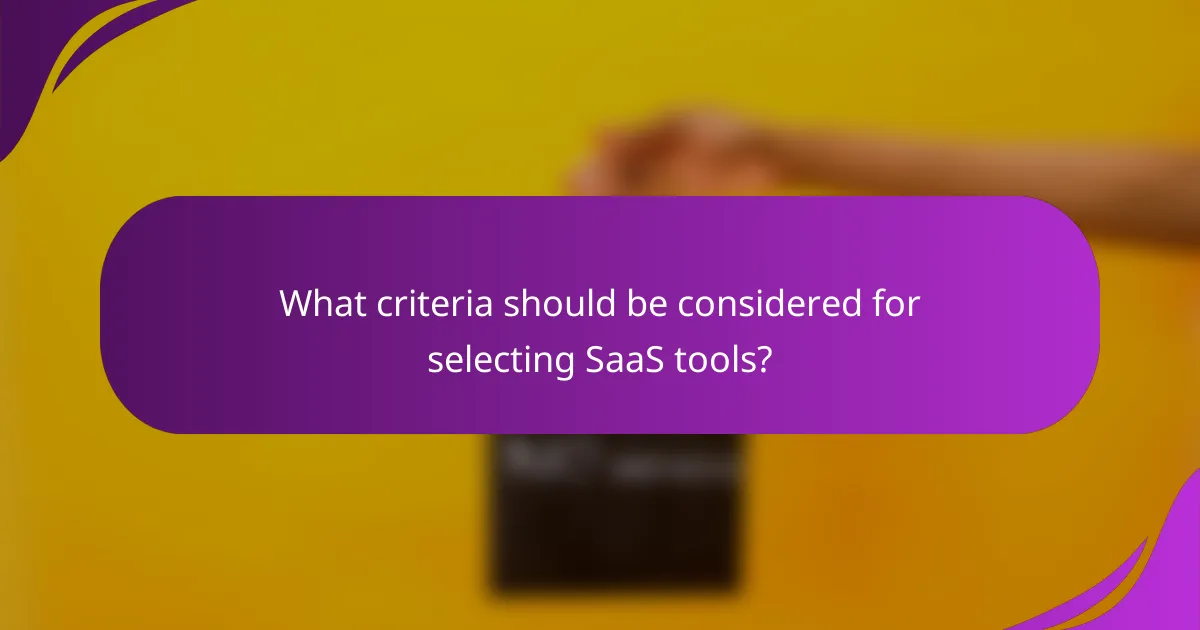
What criteria should be considered for selecting SaaS tools?
When selecting SaaS tools, consider factors such as scalability, integration capabilities, and customer support quality. These criteria ensure that the software can grow with your business, work seamlessly with existing systems, and provide the necessary assistance when issues arise.
Scalability options
Scalability is crucial for SaaS tools, as it determines how well the software can adapt to increasing workloads or user demands. Look for solutions that offer flexible pricing plans, allowing you to scale up or down based on your needs without incurring significant costs.
Consider whether the tool can handle a growing number of users or data volume. A good SaaS provider should allow you to add features or increase capacity easily, ensuring that your operations remain efficient as your business expands.
Integration capabilities
Integration capabilities refer to how well the SaaS tool can connect with other software applications. A strong integration ecosystem allows for smoother workflows and data sharing between platforms, which can enhance productivity.
Check for compatibility with popular tools you already use, such as CRM systems, project management software, or accounting platforms. Look for APIs or pre-built connectors that facilitate these integrations, as they can save time and reduce manual data entry.
Customer support quality
Customer support quality is essential for resolving issues quickly and minimizing downtime. Evaluate the support options available, such as live chat, email, or phone support, and consider the hours of availability.
Read reviews or seek testimonials to gauge the responsiveness and effectiveness of the support team. A provider with strong customer support can significantly enhance your experience and help you maximize the value of the SaaS tool.